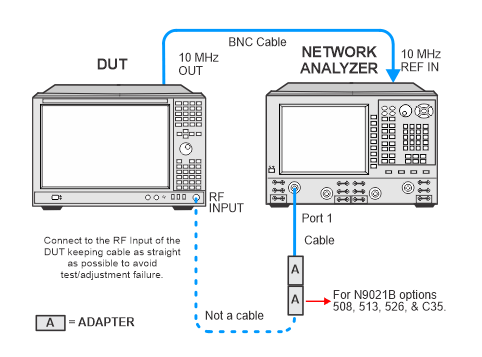In the following setups, cables are designated as solid lines and direct connections are designated as dashed lines.
UXA — N9040B with options > 526, MPB, LNP, and FBP
This adjustment appears as a stand-alone adjustment for upgrade customers. The adjustment will generate corrections for Full Bypass Path and not affect the other paths.
At each correction frequency the DUTs conversion loss is measured. The loss is normalized to the loss at 4800 MHz and this number is placed in the DUT memory. The DUT uses these stored corrections to make accurate amplitude measurements.
The related performance test for this adjustment is Freq Resp Above 3.6 GHz Full Bypass Path.
Click here for troubleshooting.
|
Test Equipment |
Recommended Model Number |
|---|---|
|
Network Analyzer1, 2 |
N5247B |
|
Cable, BNC (m) to BNC (m) |
8120-1840 |
|
Cable, 2.4 mm (f) to 2.4 mm (m) |
8121-2065 (or equivalent) |
|
Adapter, 2.4 mm (f) to 2.4 mm (f) |
11900B (or equivalent) |
|
The network analyzer used in this adjustment must be calibrated prior to running the adjustment. The calibration will need to be repeated once every three days or if the connectors or cables have been disturbed. If it's been within the three day time frame and the connectors and cables have not been disturbed, then the network analyzer calibration is not necessary and you may proceed with the adjustment.
For a list of required equipment and calibration instructions to perform the network analyzer calibration, refer to Network Analyzer Freq Sweep Calibration.
|
|
In the following setups, cables are designated as solid lines and direct connections are designated as dashed lines. |