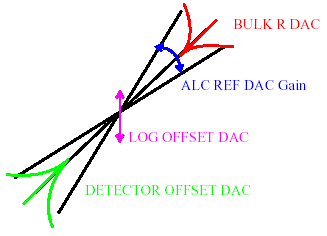
Use this adjustment to achieve a four-point fit of power level accuracy. Four calibration (cal) constants are used to calibrate the ALC. They represent settings for the BULK R DAC, the DETECTOR OFFSET DAC, the LOG OFFSET DAC and the ALC REF DAC. The LOG OFFSET DAC cal constant is used to center the operating point of the ALC loop about the reference DAC setting of 2048. The DETECTOR OFFSET DAC cal constant is used to calibrate the accuracy at low power levels. The BULK R DAC cal constant is used to calibrate the accuracy at high power levels. The ALC REF DAC cal is comprised of two frequency dependent terms; a linear and quadratic gain term. These values are used as inputs in the ALC control algorithm to determine the appropriate ALC REF DAC setting for the requested output power level at a given frequency.
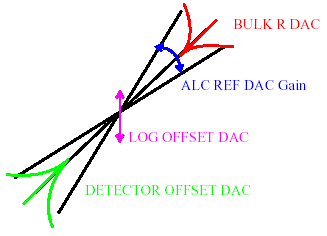
|
|
This adjustment defaults the calibration data related to the 0 dB internal step attenuator. The Power Flatness adjustment must be run to determine/store new calibration data. |
|
Test Equipment |
Recommended Model |
Alternate Model |
|
Power Meter |
N1914B |
N1914A1 E4418A |
|
Power Sensor |
N8482A |
E9304A |
Power meter N1914A with serial numbers ranging between MY00000000—MY53040007 require Service Note 07 to be applied for measurement repeatability. Please have this service note applied or verify it was applied before using this power meter. The affected service note is N1914A-07.
Not allowed for the following product configurations:
The dynamic frequency range of this sensor is insufficient for these models.
|
|
|
Power Meter Zero and Cal Setup
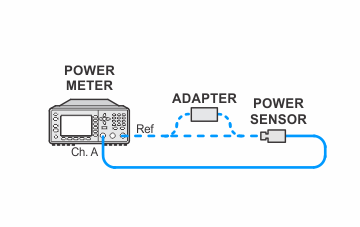
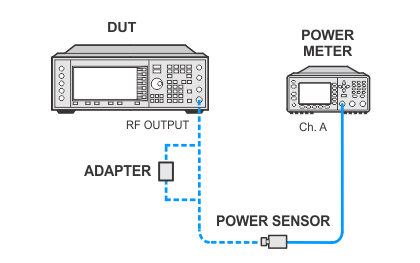
If this adjustment fails, perform the following steps in order:
Check the equipment setup (see above). If the setup is incorrect, make the necessary corrections and rerun the adjustment.
If this adjustment fails with the equipment set up properly, refer to the troubleshooting section of the signal generator's service guide. If you do not have a printed copy of the service guide (Option OBW), one is available either on the CD-ROM that came with your signal generator shipment or on the Keysight Website.
If you cannot correct the problem using the troubleshooting procedures in the Service Guide, obtain service from Keysight Technologies. Refer to Contacting Keysight Technologies.
