
When using an NI IO card or NI USB-to-GPIB converter, be sure that the NI-VISA Passport for Tulip has been enabled to recognize and detect Keysight hardware. Refer to the following document for more detailed troubleshooting instructions: http://literature.cdn.keysight.com/litweb/pdf/5990-3731EN.pdf
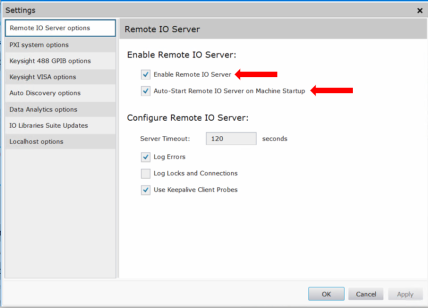
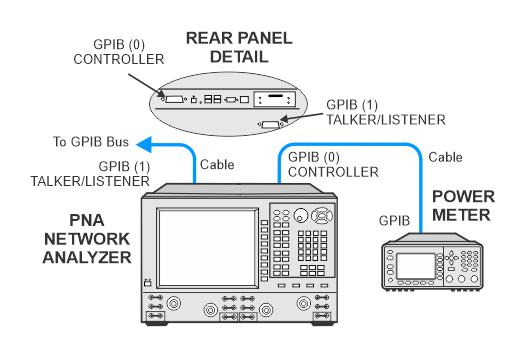
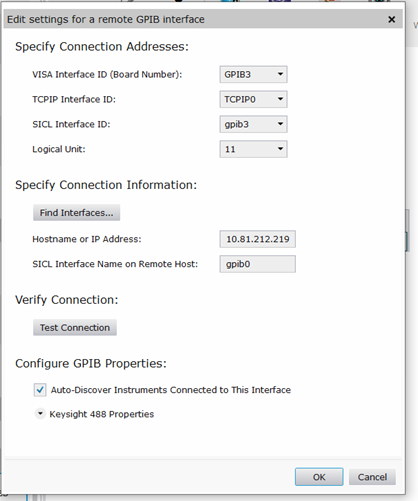
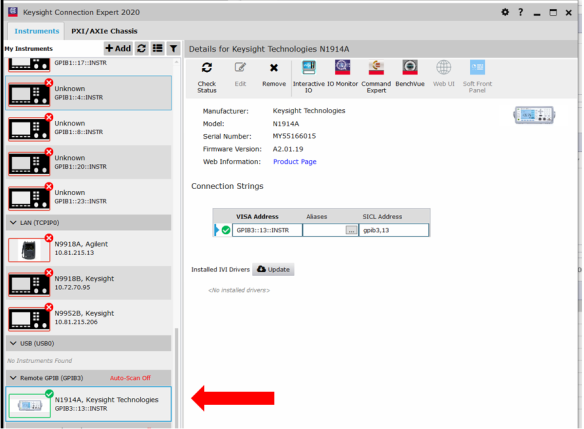
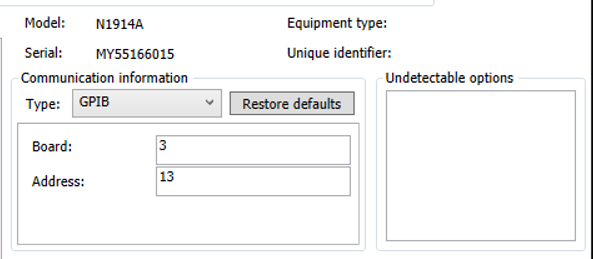
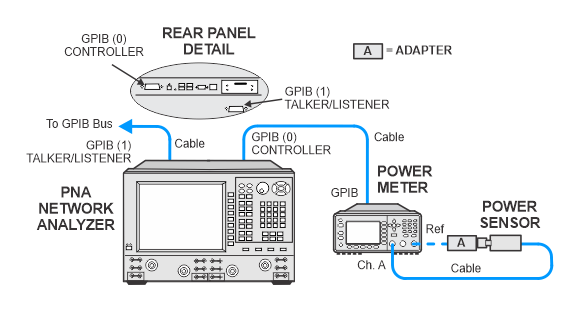
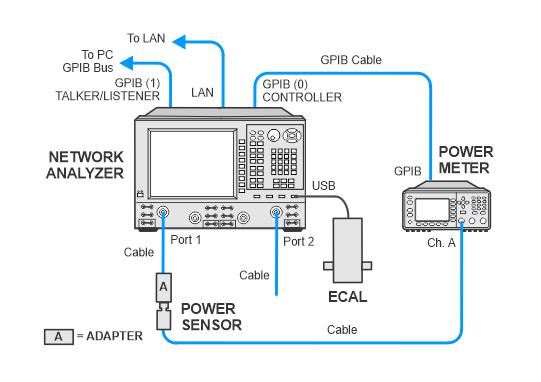
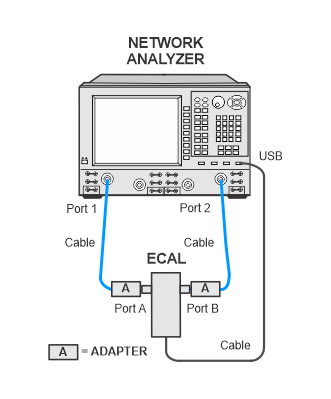
ToNAPort1_NAAsRef.gif)
