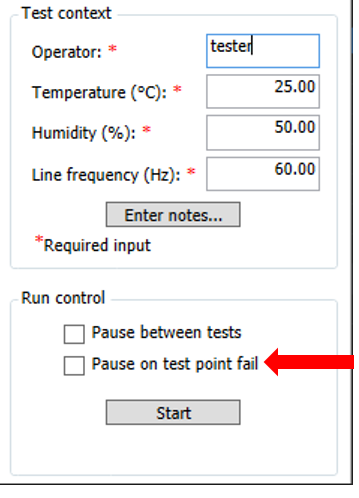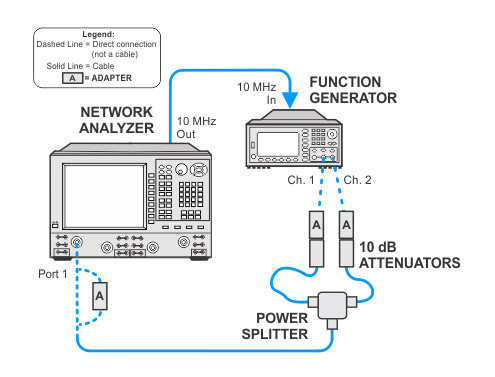-
Models with Low Frequency Extension option (LFE) must use the Factory Recommended Variant test plan.
-
Before starting this test, certain settings on the PNA should be verified. If it was necessary to change the settings, return the PNA to its previous state after the test is completed.
To verify the settings, go to: Utility > System > System Setup > Preferences
-
Marker: Coupling controls on/off state of markers — should NOT be selected
-
Power: Report when receiver is overloaded — should NOT be selected
-
-
Be sure that
 Pause on test point fail is not selected for this test.
Pause on test point fail is not selected for this test.