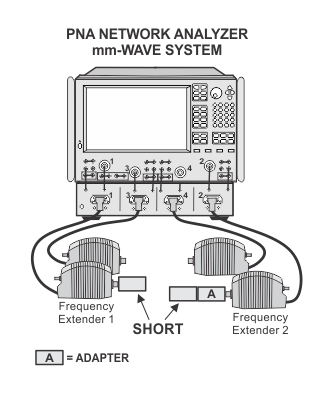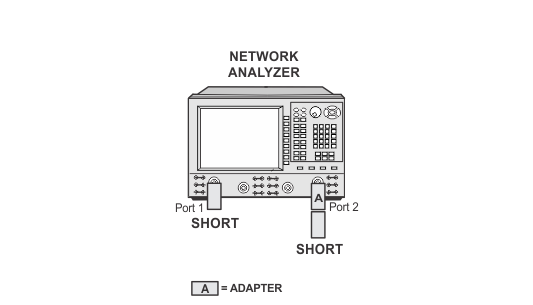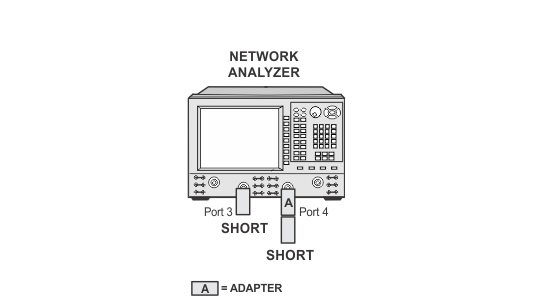If an error message occurs on the PNA during this test, it may be necessary to run the IF Response Adjustment.
Refer to the SA Detector Accuracy Troubleshooting topic for more information.
|
|
If an error message occurs on the PNA during this test, it may be necessary to run the IF Response Adjustment. Refer to the SA Detector Accuracy Troubleshooting topic for more information. |
N5221B, N5222B, N5224B, N5225B, N5227B with Option 090 plus one of the spectrum analyzer frequency options (shown below) and <RSA> (see below for <RSA> explanation)
N5231B, N5232B, N5234B, N5235B, N5239B with Option 090 plus one of the spectrum analyzer frequency options (shown below) and <RSA> (see below for <RSA> explanation)
N5241B/BC, N5242B, N5244B, N5245B/BC, N5247B/BC, N5249B with Option 090 plus one of the spectrum analyzer frequency options (shown below) and <RSA> (see below for <RSA> explanation)
N5290A, N5291A mm-Wave systems with Option 090 plus one of the spectrum analyzer frequency options (shown below) and <RSA> (see below for <RSA> explanation)
SA Detector Accuracy is the residual error of the IF response calibration. This test quantifies the difference between the detector’s measured values in the Network Analyzer (NA) mode and the Spectrum Analyzer (SA) mode across the operating frequency of the instrument.
This test is broken down into two portions. The first is to characterize the accuracy from the instrument’s lowest frequency up to the end frequency, but skips all frequencies at band-cross with 20 MHz offset. The test process will check the accuracy with SA Detector Accuracy Without Frequency-band Crossing specification for both narrow and wide IF filter.
The second portion involves characterizing the accuracy at each band crossing. The process tests each band crossing frequency with offset +/–1 MHz, and will check with SA Detector Accuracy at Frequency-band Crossings specification for both narrow and wide IF filter.
For troubleshooting help, see SA Detector Accuracy Troubleshooting.
N52xxB models with Option 090 (spectrum analysis application) also require one of the following spectrum analyzer frequency options. TME will test to the maximum frequency of the DUT OR the spectrum analyzer frequency option range, whichever is lowest.
|
900 — up to 8.5 GHz |
|
901 — up to 13.5 GHz |
|
902 — up to 26.5 GHz |
|
904 — up to 43.5 GHz |
|
905 — up to 50 GHz |
|
907 — up to 67 GHz |
|
909 — up to 90 GHz |
|
093 — extend to 110 GHz |
|
094 — extends beyond 110 GHz |
This section will explain how to determine if your model requires Option <RSA> for this test.
Some models require Option <RSA> for this test. Options in angle brackets (such as <RSA>) are assigned by TME to facilitate testing and do not reflect product options. For this reason, Option <RSA> will not appear on reports or other places of the TME User Interface.
The following models require Option <RSA> to run this test:
N5221B, N5222B, N5224B, N5225B, N5227B
N5231B, N5232B, N5234B, N5235B, N5239B
N5241B/BC, N5242B, N5244B, N5245B/BC, N5247B/BC, N5249B
N5290A, N5291A
The following N524xA/AS models are assigned Option <RSA> by their serial number prefix break. Use the table below to determine if your N524xA/AS PNA-X model is assigned Option <RSA>.
|
Model Number |
Serial Number Prefix |
|
|
N5241A |
MY5201 and above |
Requires Option <RSA> |
|
N5242A |
MY5202 and above |
Requires Option <RSA> |
|
N5244A |
MY5204 and above |
Requires Option <RSA> |
|
N5245A |
MY5205 and above |
Requires Option <RSA> |
|
Test Equipment |
Recommended Model |
Alternate Model |
|
Short 3.5 mm For 3.5 mm models 2 required |
85052B |
85052D |
|
Short 2.4 mm For 2.4 mm models 2 required |
85056A |
none |
|
Short 1.85 mm For 1.85 mm models 2 required |
85058B |
none |
|
Short 1 mm For 1 mm models 2 required |
85059B |
none |
|
Adapter, 1 mm (f) to 1 mm (f) For 1 mm models. Part of the 85059B cal kit. |
85059-60045 |
none |
|
|
Due to the complexity of the PNA family of analyzers, the following notes apply to illustrations in the PNA Help:
|
For default front and rear cabling between the PNA and the test set, refer to Step 2: Prepare the PNA for Testing of the Getting Started Guide.