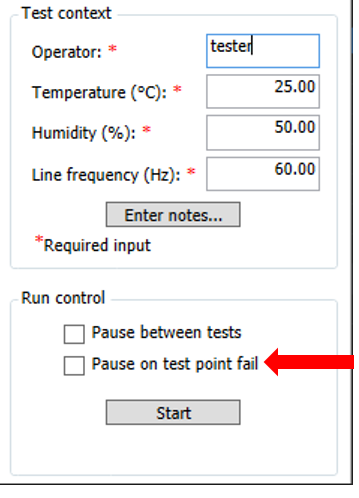
Review the General Troubleshooting recommendations before proceeding with this section.
Be sure that Pause on test point fail is not selected in TME for this test.
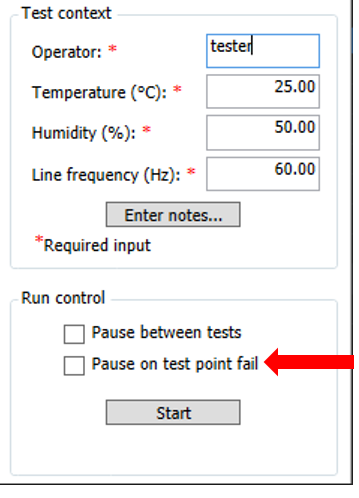
To avoid timeout issues, be sure that Enable Remote Drive Access is enabled in the Remote Interface menu of the PNA. On the PNA go to Utilities > System > System Setup > Remote Interface. Select Enable Remote Drive Access.
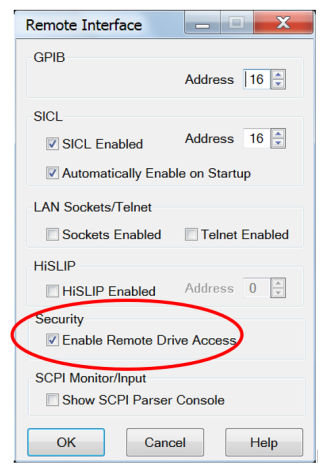
Rerun the test. If the test continues to fail, perform the Noise Figure Adjustment.
Refer to the appropriate PNA-X service guide for specific troubleshooting suggestions and replacement procedures.