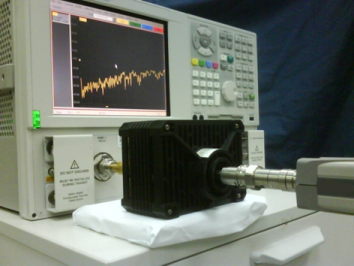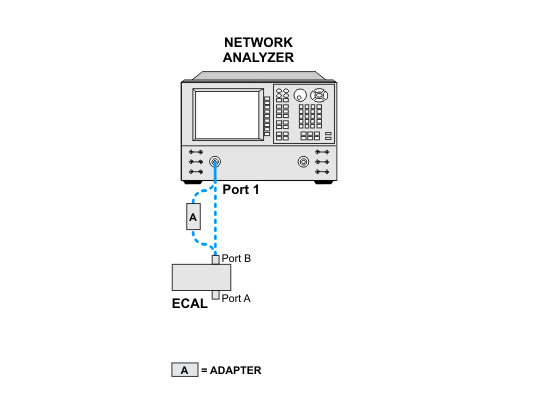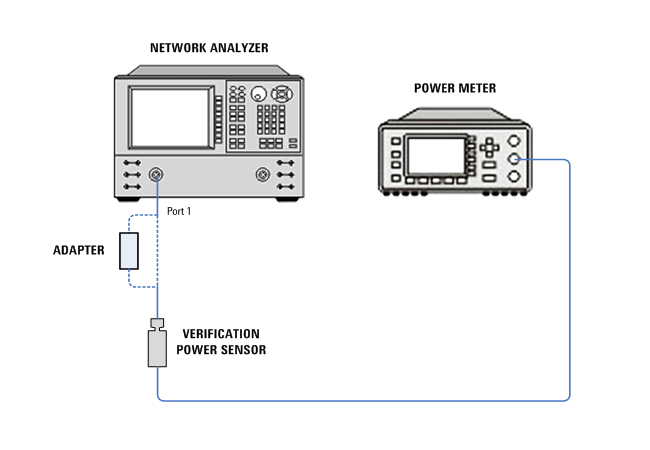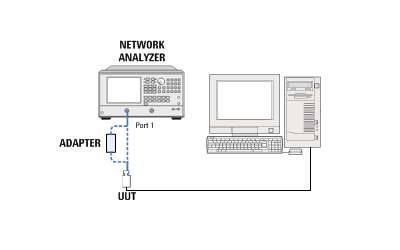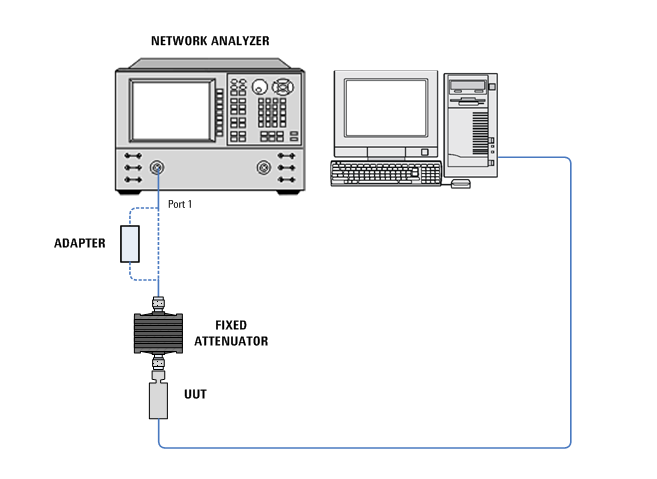-
The following minimum PNA firmware revisions or above are required to include phase wrapping fix:
- E8361A, E8364B, N5230A: A.07.50.57
- E8361C, E8364C, N5230C: A.09.00.02
-
Supported N5230A and N5230C options: This calibration application software supports any option that covers the entire frequency range of the UUT. Supported options: 420, 425, 520, and 525.
-
Supported E5071C options: This calibration application software supports any option that covers the entire frequency range of the UUT.
-
The following notes apply to power meters:
-
N1914A
- N1914A power meters with serial number prefix prior to MY53040007 require Service Note N1914A-07 which fixes a power supply ground loop. The ground loop injects noise into the measurement circuits which can cause unstable measurements at low (–30 dBm) power levels.
- Requires minimum firmware version A.01.15 or above to fix a power linearity accuracy issue.
- N1912A requires minimum firmware version A.05.10 or above to fix a power linearity accuracy issue.
-
-
Supported power sensor options:
- N8480 Series: STD or CFT
- N8485A: STD or CFT and/or 033
- 8485A: Standard Option or 033
Refer to Required Calibration Data section in Test Equipment page for the calibration options that meet the TME requirement on the test equipment's calibration data.
-
Use other type of adapter that suits the network analyzer’s connector type where necessary.
When connecting the power sensor model U2000B or U2001B to the network analyzer's test port, please ensure the fixed attenuator is supported by an object or fixture to prevent bending on the adapter or connector. See the picture below for an example of the connection.