Use Notch Filter (DOCSIS 4.0 Downstream)
When is selected, a software notch filter is applied to improve EVM.
In case of SC QAM signals inside the DOCSIS4.0 spectrum (in the exclusion band), the VSA software cannot provide optimal EVM if the notch filter is not enabled due to the adjacent interference. In case of SC QAM signals inside the DOCSIS4.0 spectrum, it is ideal to enable the software notch filter to attenuate the SC-QAM signals before demodulation to get better EVM results.
A filter is applied before demodulation to reduce out-of-band emissions and improve EVM.
(default) No filtering is applied.
Notch Filter vs. Multicarrier Filter
Use the Notch Filter in case of other signals inside the DOCSIS4.0 spectrum, namely within the range of the first and the last active subcarriers but in the exclusion band.
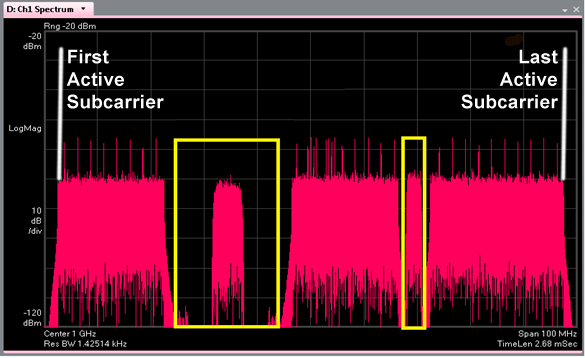
Use the Multicarrier Filter to filter out the out-of-band signals, namely the adjacent signals outside the range of the first and the last active subcarrier like below:
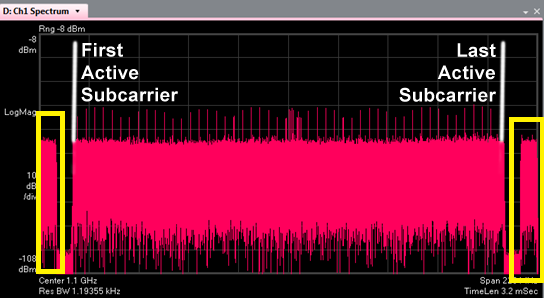
See Also
Advanced Tab (DOCSIS 4.0 Downstream)
DOCSIS 4.0 Downstream Demod Properties Dialog Box
