Constellation Mapping (Flex Frame)
Constellation Mapping provides the ability to import and export custom modulation files.
-
Import- Opens a dialog to import a constellation file in .txt format. Each line in the text file represents a symbol state defined in the constellation. The values for each symbol are separated with commas and include Index, I (real), Q (Imaginary), and Symbol, in that order. Magnitude and phase values are not saved, as they are calculated from the I and Q values. You can manually create constellation files, or you can save them using Signal Studio or other tools, such as Matlab.
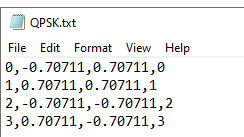
Use the Modulation drop-down menu to select the modulation format of the constellation file you are importing. The selected Modulation needs to match the modulation format of the constellation file you are importing or the import will fail.
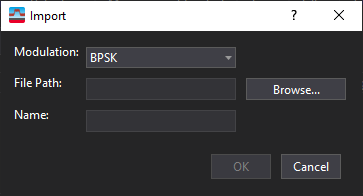
-
Export- Opens an Export Constellation File window to export the currently selected modulation to the desired folder.
See Also
