Dynamic Help
Dynamic help is shown in a tool window and automatically navigates to the topic for the currently focused user interface element. In the illustration below, the tab in the dialog has just been clicked and the dynamic help has navigated to the corresponding topic.
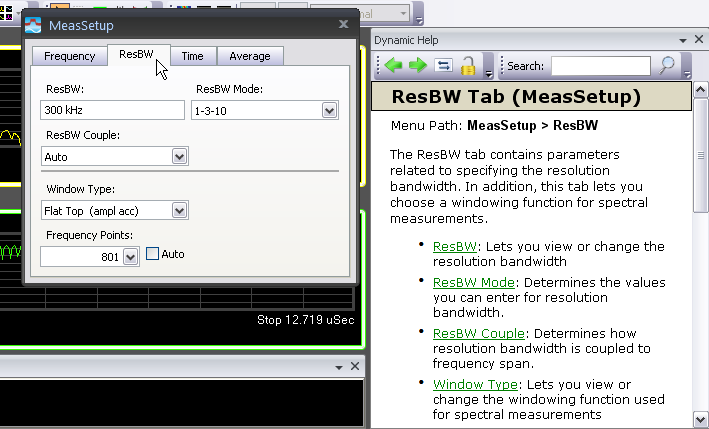
Menu items, trace windows, tool windows, and dialogs can all be used with dynamic help.
You can also press on the keyboard to open the VSA help for the currently focused user interface element.
Dynamic help toolbar
The dynamic help toolbar provides some extra functionality that is described below:
|
Back/Forward |
|
Navigates to the previous/next topic in the topic history. |
|
Synchronize |
|
Opens the main VSA help viewer to the topic shown in the dynamic help panel. |
|
Lock/Unlock |
|
Locks/unlocks the current dynamic help topic. When locked When unlocked |
|
Search box |
|
Searches the 89600 VSA help for the keywords in the search box when you press on the keyboard or click the magnifying glass button The search is performed in the VSA help viewer window. |
See Also


 or
or 

 .
.