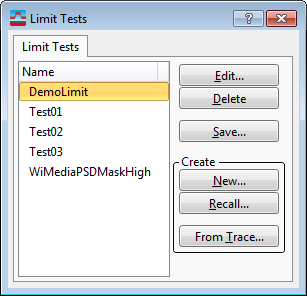Limit Tests Dialog
Limit lines are organized in the following hierarchy: a limit test is a collection of limit lines and a limit line is a collection of limit points. The limit test is the object applied to the trace data. The same limit test may be applied to any or all of the 6 traces.
The Limit Tests dialog box allows you to create and save new limit tests or to delete, recall and edit existing limit tests. You can also determine which test was recalled for a specific trace. The dialog box lists all the available limit tests and provides the following functions.
|
New |
Displays the Limit Test Editor Dialog Box that lets you create a new user-specified limit test.
|
|
Edit |
Displays the Limit Test Editor Dialog Box. This dialog box shows the limit lines for the selected limit test.
|
|
Delete |
Deletes the selected limit test.
|
|
Save |
Saves a copy of the selected limit test to the specified directory. Each limit test file will contain all of it’s limit lines.
|
|
Recall |
Recalls a limit test from a specified directory.
|
|
Recreates a limit test from recalled data that had a limit test applied. This allows the limit test to be edited and applied to new data. |
|
|
This is an example of a list of limit tests once they have been created. |
See Also