Display Ref Line on Active Trace (Trigger)
For or trigger style, the displays the trigger level as a dotted line in the active trace for time data.
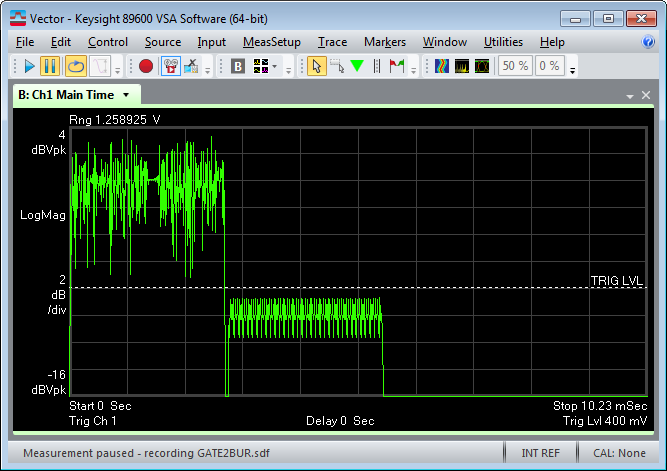
Select the Display Ref Line on Active Trace check box to display the level; clear the box to not display the level. The reference line will be displayed only for the time domain (main time, raw time or gate time).
This configuration property in the Tab ( dialog box) only applies to the selected active trace. Each trace (A,B,C,D and E) needs to be selected individually to set this parameter for each trace.
For triggering, the reference line will be displayed only if the Trace Format is or .
For triggering, the reference will be displayed only if the Trace Format is , , or .
Visually Adjusting the Trigger Level
In some cases, the trigger level is adjustable within the trace display by clicking and dragging the TRG LVL line to the desired voltage level. The conditions for draggable trigger levels include:
- The Trigger Style must be Channel or Magnitude, which is set in the Trigger (Input > Data From > Hardware) tab.
- The Trace Format (coordinate transform) is either Log Mag or Linear Mag.
- The Y Unit for the active trace (Trace > Y Scale > Y Unit) cannot be Auto: it must be RMS, Power, mRMS, or Peak.
When using multi-measurements that are not shared, trigger level is only adjusted for the active measurement.
See Also
