Spectrogram Area Select Tool
The following screen shows the Select Area tool being used to outline a rectangular area of the spectrogram for closer examination.
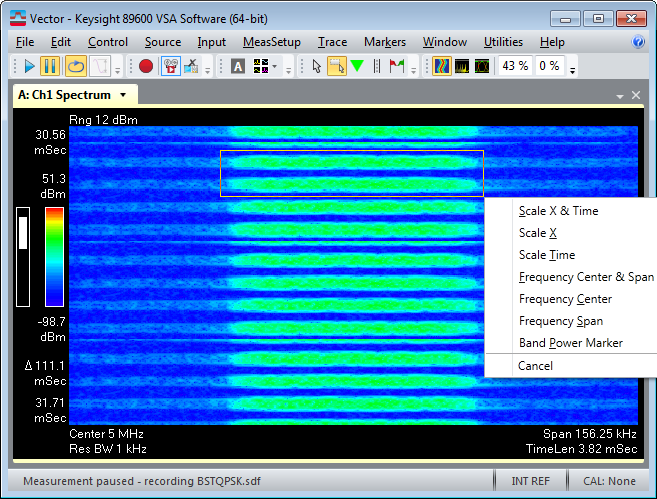
Click the select area icon (dotted line rectangular icon in the toolbar) then click and drag the box around the area you want to examine. When you release the mouse, the "Copy Selected Area To" context menu appears. "Copy Selected Area To" destinations specific to spectrograms are as follows:
-
Selectto copy the vertical positions of the box to the trace time scaling portion of the spectrogram.
-
Select to copy the vertical and horizontal positions of box to the trace time and x-axes scaling portions of the spectrogram.
See Also
