Triggering on One Channel but Measuring on Other Channels (Trigger)
There are test scenarios where you might need to trigger from an external input but not include that input in the actual measurement. Using the VSA's Channel Configuration dialog (Input > Channels > Custom...), you can create a channel configuration where an instrument channel is mapped to a logical channel but that logical channel is not mapped to a measurement. The data from the unmapped logical channel will be read from the hardware, but it won't supply any data to the measurement itself.
Setup Steps
-
Open the Channel Configuration dialog (Input > Channels > Custom...)
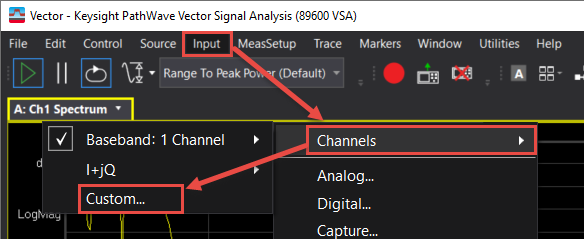
-
Configure the input channels such that the physical channel to be used for triggering is mapped to a logical channel but not mapped to any measurement channel. As may be seen from the example below, the oscilloscope’s Ch1 goes to a logical channel that will be used for triggering. Meanwhile, the oscilloscope’s Ch2 is mapped to the VSA measurement Ch1 by way of the next available logical channel. Click Apply when finished. See the Channel Configuration dialog topic for more information.
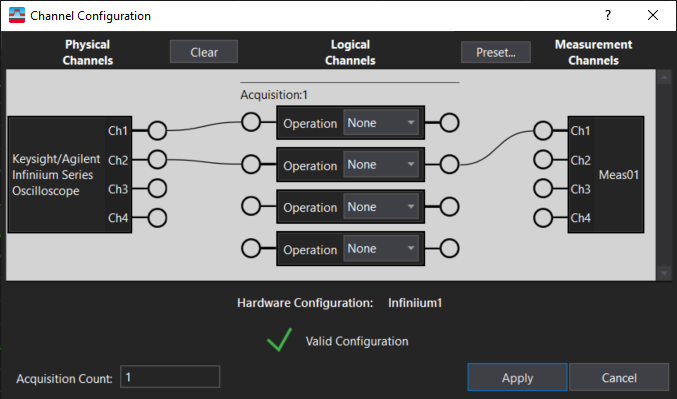
-
Open the Trigger dialog (Input > Trigger...)
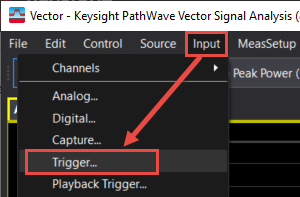
-
In the Trigger dialog, select L1 from the Input Trigger Channel drop-down (logical channels that are not mapped to measurement channels have an "L" prefix).
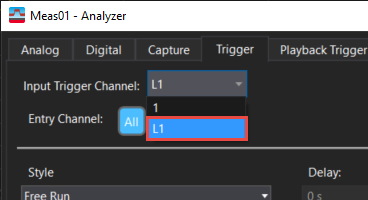
See Also
