PSA Two-Channel Cabling
(Not available for PSAs with option 122)
You can perform 2-channel RF Radio Frequency: A generic term for radio-based technologies, operating between the Low Frequency range (30k Hz) and the Extra High Frequency range (300 GHz). measurements using two Keysight PSA analyzers.
-
Connect cables as shown in the following illustration.
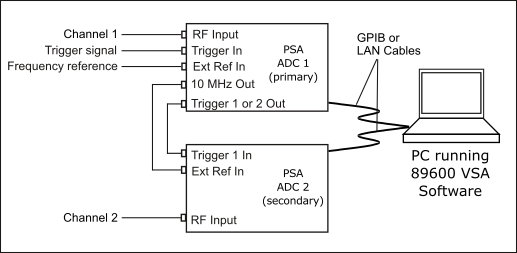
The optional frequency reference and optional trigger signal is only available for the primary PSA.
- Start the 89600 VSA software.
- Configure an Analyzer Configuration:
- Open theNew Hardware Configuration dialog box (
 button). Select the PSA from the list of Possible Logical Instrument and drag it to the Configuration window.
button). Select the PSA from the list of Possible Logical Instrument and drag it to the Configuration window. - Select PSA again from the list of Possible Logical Instrument and drag it to the Configuration window for the second PSA.
- In step 2 of the New Hardware Configuration dialog box, select the specific PSA for each Logical Instrument in this Analyzer Configuration.
- In step 3, name the configuration.
- Click .
- Select this Analyzer Configuration as the Current Analyzer Configuration in the Configurations tab.
- Open theNew Hardware Configuration dialog box (
