External Mixer Connectivity with Infiniium Oscilloscopes
This measurement procedure provides the basic steps to External Mixer Connectivity with Keysight Infiniium oscilloscopes.
Description
The solution contains the following equipment:
• Infiniium S-Series (S) scope (4GHz with option 100)
• MXG-B signal generator (LO)
• M1971E (Dual E-Band mixer 55/60-90GHz)
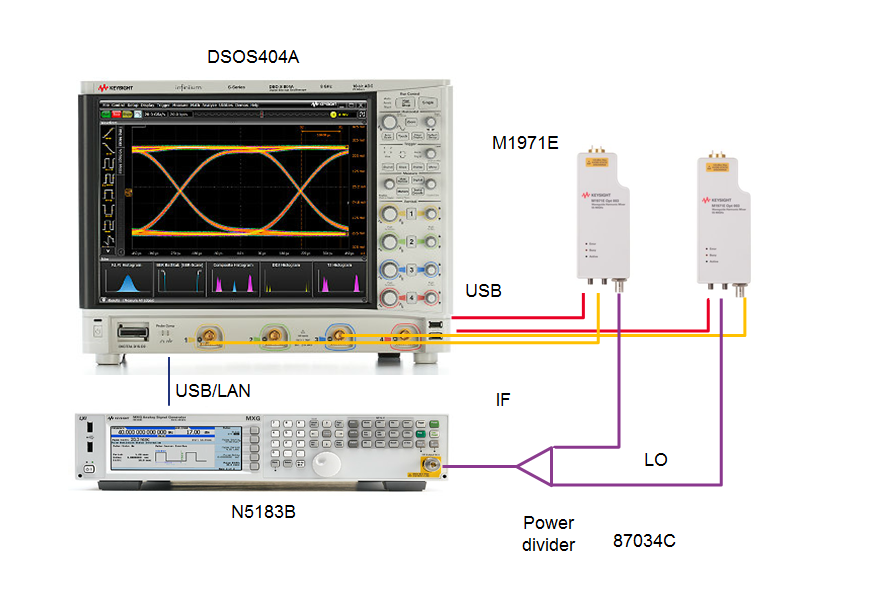
Step-by-Step Connectivity Guide
-
Set up hardware as shown above. This includes an Infiniium S scope, MXG-B signal generator which acts as an LO, and M1971E mixer that will be connected via USB.
-
Add the S scope to VSA using Hardware Configurations and Keysight Connection Expert. Connect the S scope using the Utilities > Hardware menu.
-
Add the MXG-B address to Input > Extension > ExternalMixerLOAddress. This address will be listed under Available Instruments on the Keysight Connection Expert on the scope. This address can be LAN Local Area Network: A communications network that serves users within a local geographical area, typically over distances of around 100m. Wireless LANs use wireless communicaitons to network devices so there is no need for data cabling. or USB as shown below:
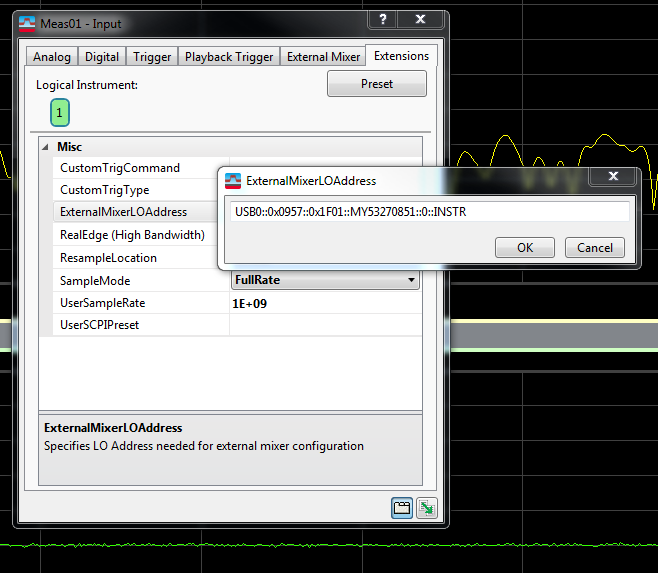
-
Connect to the external mixer channel 1 and/or 2 using Input > Channels > ExternalMixer > Channel1/2. This process will take about 30 seconds to complete as it is initializing the mixer and the LO.
-
Once the connection has been made successfully, there will be a "CAL?" message shown on the data traces. Also at the lower right corner, calibration status will show “CAL:Needed.”
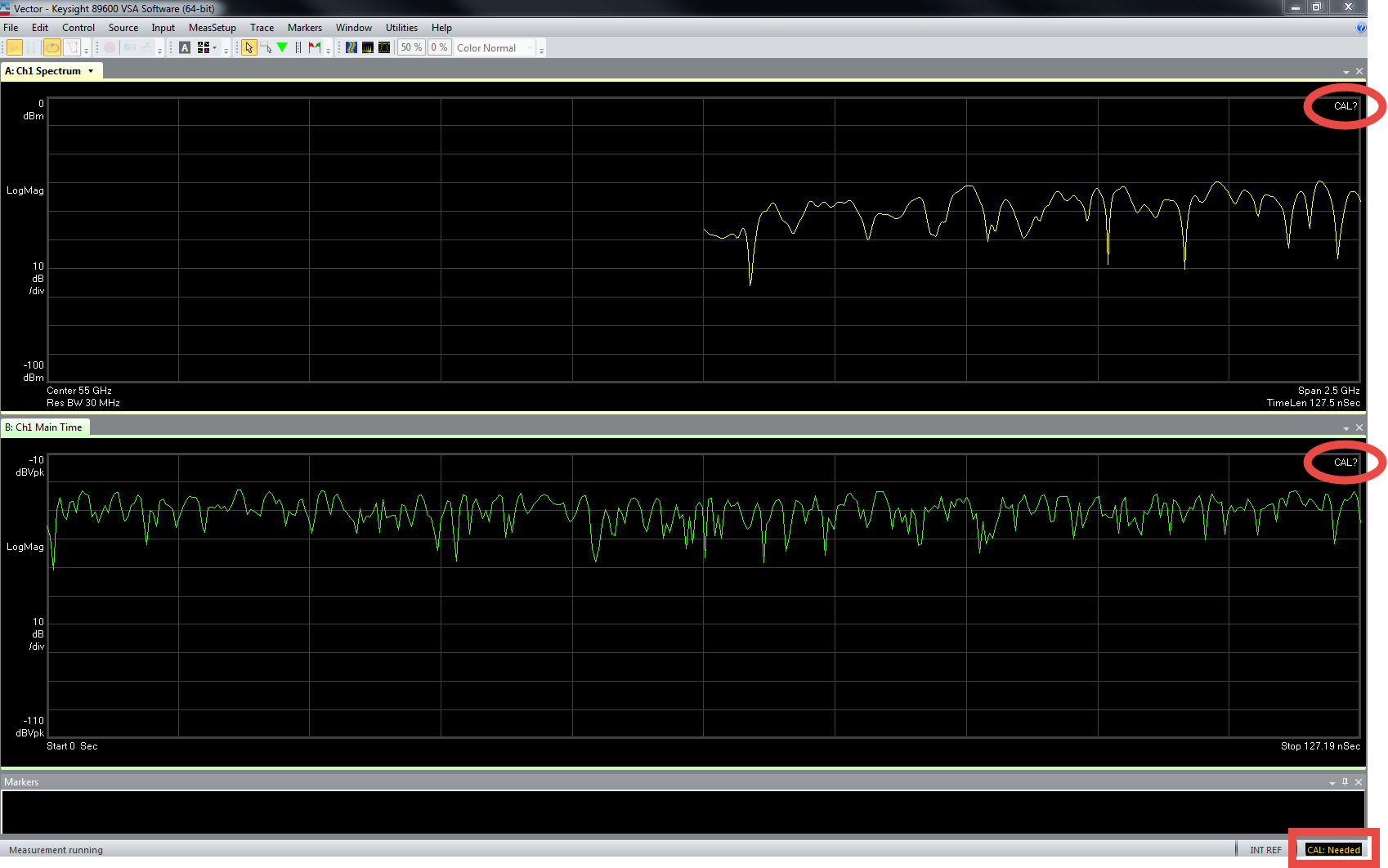
-
Use Utilities > Calibration or right click on the cal status to run the calibration. The calibration message will pop up with an estimated time to run the calibration.
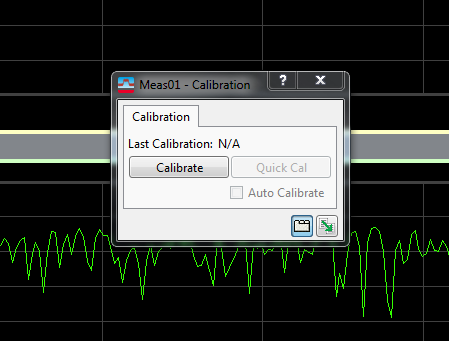
-
If the calibration is successful, the CAL status will show "OK," and the data now contains the valid IF corrections for the mixer. If the calibration is unsuccessful, it will show specific error messages to explain the failure.
External Mixer LO Address: The external mixer LO address will become empty on preset, much like the other input extension parameters. Please make sure to enter a valid address before resuming the measurements after a recall or a preset. If this value is left empty, the calibration will report an error.
Range: Ranging is disabled with the external mixer. This is the same behavior as with XSA instruments. Since the VSA software cannot control LO power level, control of input range is not applicable.
OV indicator: The OV indicator is currently disabled until a future release.
See Also
