M9410A/M9411A VXT Multichannel Setup
A multichannel configuration can be used to achieve up to 4 channels of synchronous acquisition.
Requirements for Multichannel Configurations:
- Each module must have the MMO option.
- All modules must be the same model and have the same firmware version.
- Firmware version M.25.62 or greater.
Prior to VSA 29.00, modules were required to have the same bandwidth, frequency, and memory options. Starting with VSA 29.00, that restriction has been removed, and the least common denominator of capabilities will be used for the bandwidth and capture memory when using multichannel.
Configure the M9410A/M9411A VXT for multichannel use with 89600 VSA
Steps to set up the configuration:
-
Ensure the M9300A is in the system timing slot of the chassis.
-
Open the M9300A Soft Front Panel (SFP) and turn on "100 MHz Megahertz: A unit of frequency equal to one million hertz or cycles per second. BP Out Enabled" and "Drive BP 10 MHz Reference."
-
-
Open the Chassis SFP and ensure the chassis reference is locked to the System Timing Module.
-
Ensure there is an Option MMO (Timing Synchronization for MIMO Multiple Input, Multiple Output: A physical layer (PHY) configuration in which both transmitter and receiver use multiple antennas.) license.
-
Run C:\Program Files\Keysight\X-Series\VXT2\MimoTurnOnTool.exe. This tool will automatically change some VXT configuration files so that it can work in a multi-channel (multi-module) configuration.
This tool may adjust the virtual memory configuration on the computer and then require a reboot. If the change to the virtual memory configuration is contrary to what is desired, it can be manually undone in the Virtual Memory dialog after running the tool and rebooting. In the Windows Control Panel, select System and Security > System > Advanced system settings > Advanced tab > (Performance) Settings... > Advanced tab > (Virtual memory) Change... to open the Virtual Memory dialog.
Configure Keysight Connection Expert
The VSA software needs to be able to discover the SCPI connection for the Keysight Modular Transceiver application associated with the M9410A/M9411A VXT module in order to connect to it. This requires that a LAN Local Area Network: A communications network that serves users within a local geographical area, typically over distances of around 100m. Wireless LANs use wireless communicaitons to network devices so there is no need for data cabling. instrument entry be present in Keysight Connection Expert that points to the VISA address for the SCPI server of the Keysight Modular Transceiver application. This entry will be automatically created when starting the VSA application from the Keysight Modular Transceiver application if the VSA software is being run on the same machine as the Keysight Modular Transceiver application. However, the entry will only be automatically created for the specific Keysight Modular Transceiver application that VSA was started from and not for every Keysight Modular Transceiver application that might be running. Also, it won't be automatically created if the VSA software is started from a different machine than the one the Keysight Modular Transceiver application is running on. The entries should persist once created, so this is normally a one-time configuration that only needs to be done when initially setting up a system.
Use one of the following approaches:
Implicit Approach (Single Channel with VSA on the same Machine as the Keysight Modular Transceiver Application)
Start the VSA application from the Keysight Modular Transceiver application and start using the VSA software. See the section below on how to do that.
Implicit Approach (Multichannel with VSA on the same Machine as the Keysight Modular Transceiver Application)
Start the VSA application from each Keysight Modular Transceiver application (not just one of them), then exit each VSA instance. This should only need to be done the first time the system is configured as the addresses added to Keysight Connection Expert should persist.
Manual Approach (VSA from a Different Machine than the Keysight Modular Transceiver Application or as an alternative to the approaches above)
Use this approach if the implicit approach above did not work or as an alternative to starting VSA from each Keysight Modular Transceiver application initially when configuring a multi-channel system.
- Find the hislip number for the specific Keysight Modular Transceiver application instance. That number is listed under the System Settings > I/O Config > HiSLIP Server section in the Keysight Modular Transceiver application.
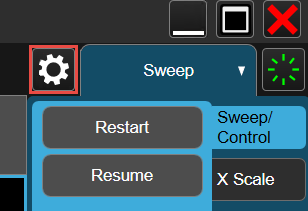
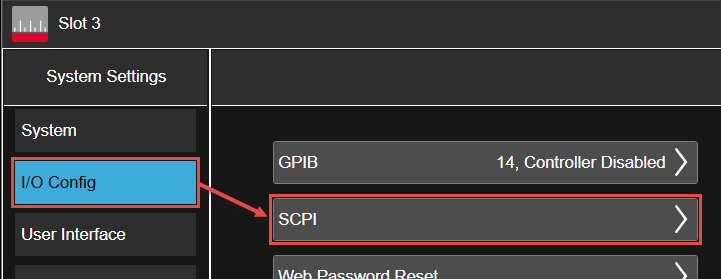
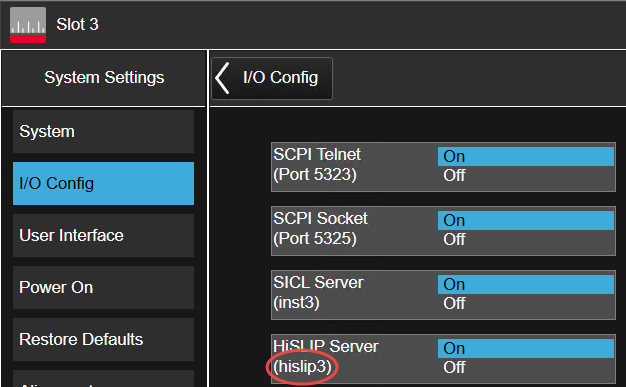
- Open Keysight Connection Expert (on the machine that the VSA software will be run on), click the Add button under the Instruments tab, and select the "LAN instrument" choice.
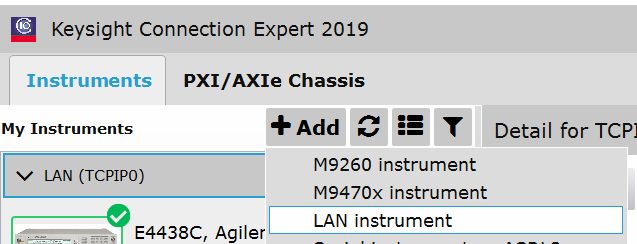
- Click the Enter Address tab and then do the following:
Enter the hostname or IP Internet Protocol: A set of instructions defining how information is handled as it travels between systems across the Internet. address of the machine that the Keysight Modular Transceiver application is running on. If Keysight Connection Expert is on the same machine and VSA will be running on the same machine as the Keysight Modular Transceiver application, use "localhost" for the hostname. Otherwise, find the hostname or IP address of the machine that the Keysight Modular Transceiver application is running on and enter it.
- Select the "HiSlip" protocol.
- Enter the hislip number that was obtained from step 1 above.
- Ensure the Allow *IDN Query checkbox is checked and then press the Test This VISA Address button and confirm it successfully verifies it. If it is not successful, ensure the Keysight Modular Transceiver application is running and troubleshoot until it is successful (otherwise the VSA software will not be able to connect).
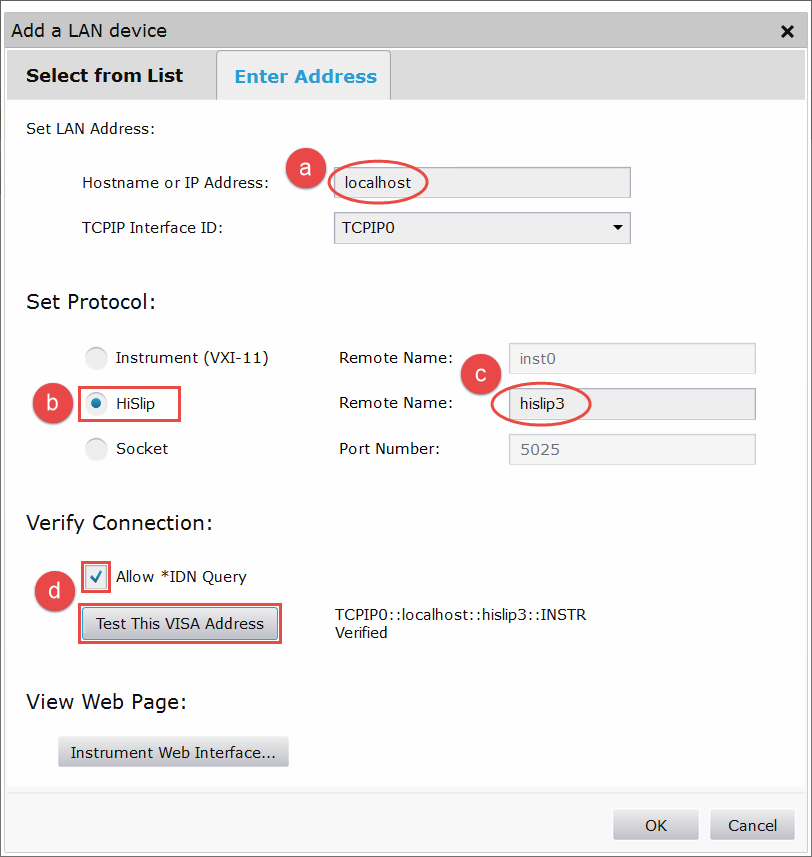
Start the VSA Application
When running on the same machine as the Keysight Modular Transceiver Application
Click the Mode/Measurement/View Selector in the upper left corner of the Keysight Modular Transceiver Application

Then select the VSA software version to use and click the Launch VSA button
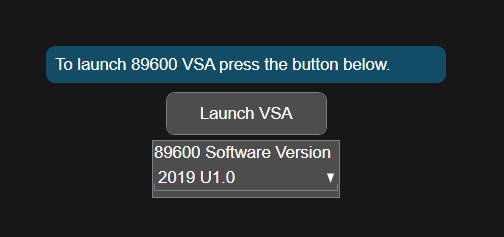
When running on a different machine from the Keysight Modular Transceiver Application
Click the windows start programs item and find the Keysight 89600 Software version to start and then select it.
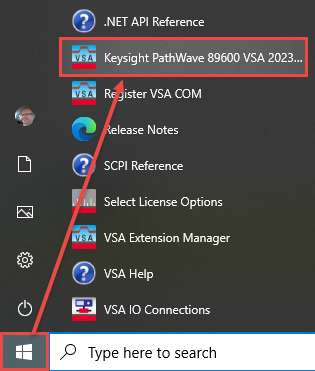
VSA Hardware Configuration
The VSA software should have a hardware configuration automatically created and connected when starting the VSA software from the Keysight Modular Transceiver application. If that doesn't happen automatically or if a multichannel configuration will be used, a VSA hardware configuration must be configured from within the VSA software.
To create a new VSA hardware configuration:
- In the VSA software, select Utilities > Hardware > Configurations... to open the Hardware Configuration dialog, then click the Add New Configuration button to add a new configuration.

- Create the necessary entries and selections in the New Hardware Configuration dialog to form the hardware configuration to be used.
- Add items from the "Possible Logical Instruments" section in the top left to the Configuration area in the top right. There should be the same number of entries added in the top right Configuration area as the number of M9410A/M9411A VXT modules that will be used (one for each module).
- Select each added instrument and select which Instrument address (in the #2 area at the bottom) to associate with that position in the configuration. Usually, the address for the module in the lowest number PXI slot should be picked to associate with the first entry in the Configuration area, and the next increasing PXI module number for each in order after that.
- Name the configuration and press the OK button.

- Select the new configuration to be the Current Analyzer Configuration. The VSA software will immediately connect to the hardware for the new configuration.
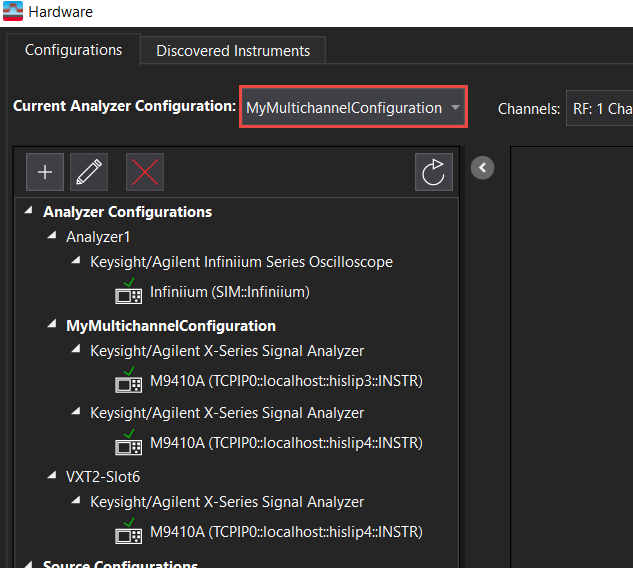
- Once the hardware configuration is selected then the input channels menu will allow selecting different channel configurations to use from within that hardware configuration. But, to do multichannel it is important that the hardware configuration itself already have multiple modules (logical instruments) as part of that configuration, because the input channels menu will only show possible channel configurations for hardware that is part of the currently selected analyzer configuration.

See Also
Available Measurement Hardware
