PSA Dual Channel Measurement
(Not available for PSAs with option 122, (80 MHz Megahertz: A unit of frequency equal to one million hertz or cycles per second. bandwidth) or option 140, (40 MHz bandwidth))
With 89600 software version 4.0 and greater, two PSAs can be used to make 2-channel RF Radio Frequency: A generic term for radio-based technologies, operating between the Low Frequency range (30k Hz) and the Extra High Frequency range (300 GHz). measurements. This system combines the Keysight 89600 VSA software and two PSA series spectrum analyzers. The 89600 software runs on a PC and connects to the PSAs via a GPIB, LAN Local Area Network: A communications network that serves users within a local geographical area, typically over distances of around 100m. Wireless LANs use wireless communicaitons to network devices so there is no need for data cabling., or USB interface. The PSAs are the measurement hardware and are configured as an 89600 Analyzer Configuration.
One PSA is set up as the primary and the other as the secondary for this configuration. Connect the Trigger 1 (or 2) Out connector from the primary PSA to the Trigger In connector on the secondary PSA. Connect the 10 MHz Out connector from the primary PSA to the Ext Ref In connector on the secondary PSA. The primary PSA can optionally be locked to an external reference and can have an external trigger input.
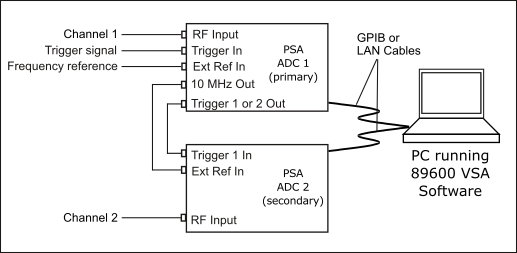
Hardware Setup
For hardware cabling and connection instructions, see PSA Two-channel cabling.
Custom Input Channel Configurations:When using the Input Channel Configuration dialog to specify or modify the input channel configuration mapping, only the VSA default set of channel configuration mappings are allowed; "invalid" channel configuration mappings are disallowed and the "" button is disabled "greyed out".
