Nonlinear FM (Pulse)
Menu Path:
The Analysis tab's Nonlinear FM Frequency Modulation panel lets you configure nonlinear FM pulses. Linear FM must be selected as a Pulse Modulation Type because nonlinear and linear FM pulses are both initially detected as linear FM pulses.
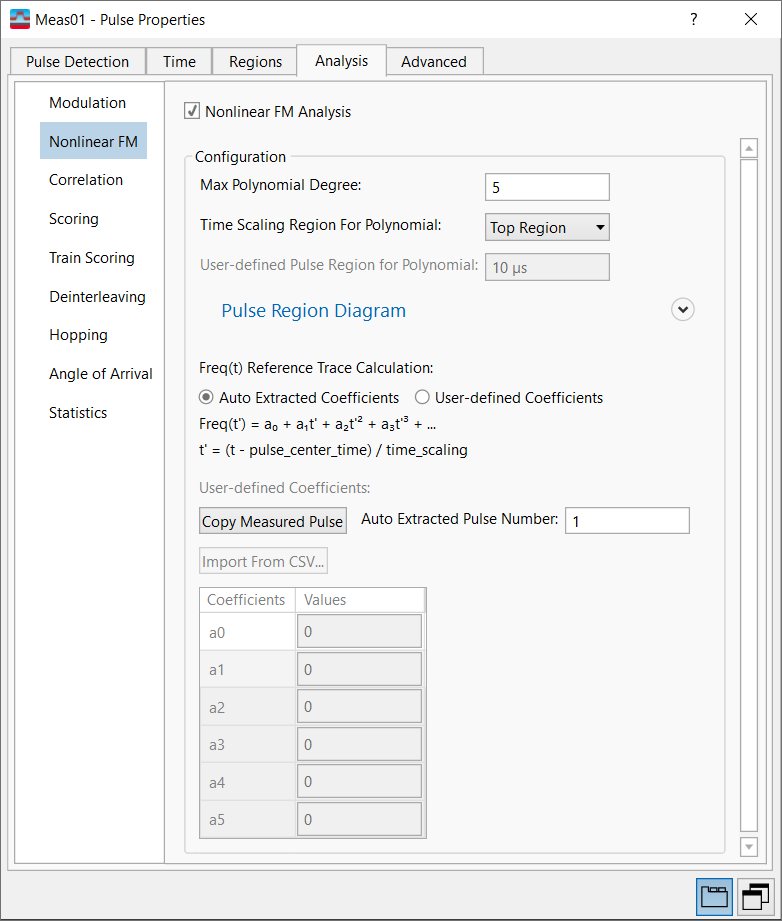
The Nonlinear FM panel allows you to set the following parameters:
-
Nonlinear FM Analysis -- Enables or disables Nonlinear FM modulation support. When enabled, a pulse that is detected as Linear FM is assumed to be Nonlinear FM, where the frequency of the modulated pulse is recalculated with polynomial curve fitting.
Default: Disabled
-
Max Polynomial Degree -- Specifies the maximum order of the polynomial coefficients for the curve fitting.
Default: 5
Range: 1-10
-
Time Scaling Region For Polynomial -- Specifies the range of time (region) to be normalized to +/-1. Polynomial coefficients are estimated based on the selected time scaling region.
Top Region - Normalized by pulse top region time.
Analysis Region - Normalized by pulse analysis region time.
Pulse Width - Normalized by pulse width.
User-defined (sec) - Normalized by time specified by the User-defined Pulse Region for Polynomial parameter.
Default: Top Region
Choices: Top Region, Analysis Region, Pulse Width, User-defined (sec)
-
User-defined Pulse Region for Polynomial -- Sets the user-specified normalization time in seconds. This property is only used when Time Scaling Region For Polynomial is set to User-defined (sec).
Default: 10 µs
-
Pulse Region Diagram -- Toggles the display of a generalized pulse diagram that shows top region, analysis region, pulse width and detection threshold.
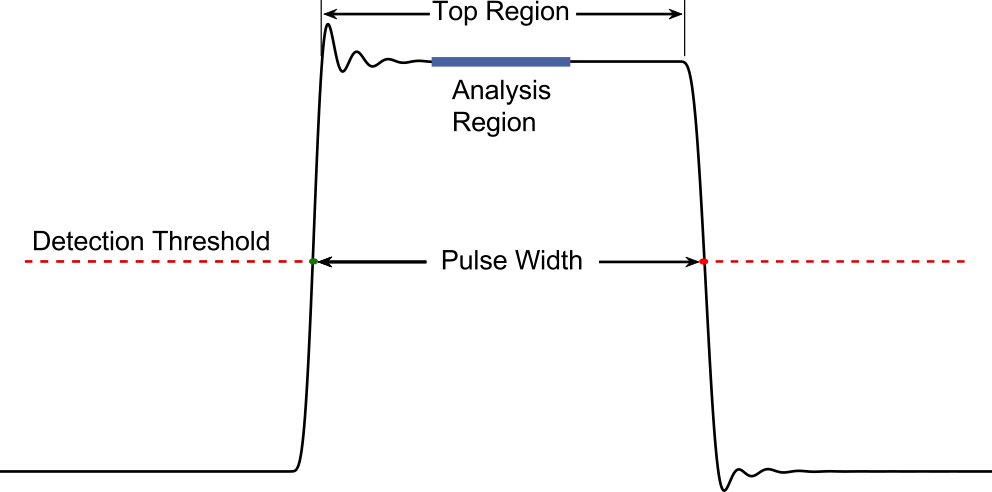
-
Freq(t) Reference Trace Calculation: Specifies the reference generation method.
-
-
Copy Measured Pulse: Copies the auto extracted coefficient values of a particular pulse from the pulse table. When Copy Measured Pulse is clicked, Freq(t) Reference Trace Calculation is coerced to User-defined Coefficients.
-
Auto Extracted Pulse Number: Specifies the pulse to be copied using Copy Measured Pulse.
Default: 1
-
Import from CSV: Import from CSV allows you to import coefficient values from the first column of a .csv file. This setting is enabled when Freq(t) Reference Trace Calculation is set to User-defined Coefficients.
-
-
Coefficients Table -- Displays the configured polynomial coefficients. The number of coefficients is Max Polynomial Degree + 1. The coefficient values are either automatically extracted or user defined, depending on the Freq(t) Reference Trace Calculation selection.
See Also
