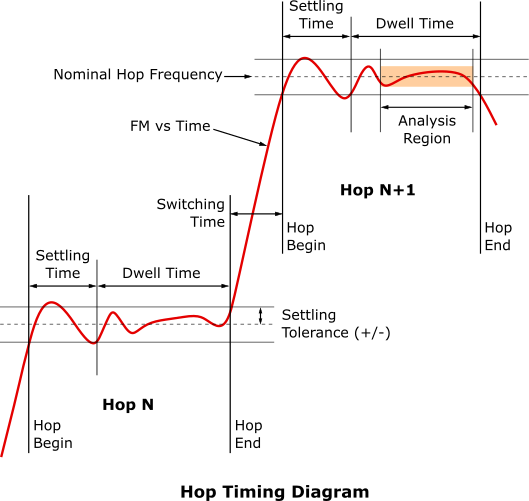Hopping Metrics (Pulse)
Menu Path:
Menu Path:
Menu Path:
This topic describes the Frequency Hopping metrics displayed in the Result Tables, Histograms, and Trend Lines.
-
Hop State Index
-
Indicates the hop state associated with the pulse. Hop State Index starts from 1 and increments through the number of states in the hop state list.
-
Default visibility: OFF (enable Hop Analysis before turning visibility on)
-
-
Hop Begin (sec)
-
Reports the time of the beginning of the hop relative to the acquisition start.
-
Default visibility: OFF (enable Hop Analysis before turning visibility on)
-
-
Hop End (sec)
-
Reports the time of the end of the hop relative to the acquisition start.
-
Default visibility: OFF (enable Hop Analysis before turning visibility on)
-
-
Hop Settling Time (sec)
-
Reports the length of the settling time for the hop, as calculated by the difference from the start of the hop to the point where the frequency no longer deviates outside the allowed settling tolerance (Hz).
-
Default visibility: OFF (enable Hop Analysis before turning visibility on)
-
-
Hop Dwell Time (sec)
-
Reports the dwell time for the hop, or the duration of time the signal remains in the tolerance area, which is the difference between the hop end and the end of the settling time.
-
Dwell Time = Hop End – Hop Begin – Settling Time
-
Default visibility: OFF (enable Hop Analysis before turning visibility on)
-
-
Hop Switching Time (sec)
-
Reports the switching time between hops, as calculated by the difference between the next hop's start and the current hop's end.
-
Hop Switching Time = Next Hop Start - Current Hop End
-
Default visibility: OFF (enable Hop Analysis before turning visibility on)
-
-
Hop Mean Freq (Hz)
-
Reports the mean frequency value of the hop. This value reflects the frequency of the state defined using the Hop State Analysis parameters.
-
Default visibility: OFF (enable Hop Analysis before turning visibility on)
-
-
Hop Mean Freq Deviation (Hz)
-
Reports the average difference between the instantaneous measured frequency and the user-specified state frequency during the analysis region of the hop.
-
Default visibility: OFF (enable Hop Analysis before turning visibility on)
-