Subcarr Error Vector Time (TEDS)
shows error vector time for a specified Analysis Subcarrier on a symbol-by-symbol basis. The image below is a Normal Uplink, 50kHz channel bandwidth, 16QAM modulation signal. The 31 EVM Error vector magnitude (EVM): A quality metric in digital communication systems. See the EVM metric in the Error Summary Table topic in each demodulator for more information on how EVM is calculated for that modulation format. points represent the 31 symbols for the selected subcarrier in a Normal Uplink slot format. Each point is colored, red for data symbols and white for sync (first two symbols for this example), pilot, and header symbols.
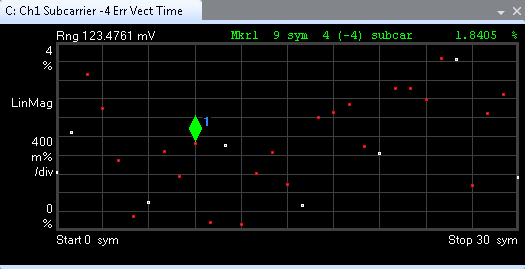
Select to scale the trace. If the trace shows NO DATA, check your recorded signal or hardware input and TEDS demod properties. TEDS demod parameters Droop and Pilot Tracking affect this trace. Use the Analysis Subcarrier drop-down menu to change this trace between the subcarriers. The above trace shows a LinMag (linear magnitude) scale. To change scales, see and choose from the format drop-down menu. To change from bars to dots, see
Select to place a marker on the trace and then review the symbol information in the marker readout window. Once you have a marker on the trace, use your left- right-arrow keyboard keys to move the marker through the symbol points.
Error Vector Time measurements are useful to discover time-based signal impairments from impulsive, transient or other time-related disturbance, including poor equalizer function and variations from burst-to-burst.
To view Error Vector Time for overlaid (all subcarriers in a single display), see Error Vector Time (Overlaid).
See Also
