Example - Insert Copy Lines
This topic shows the sequence of displays for inserting and copying
an area of a AutoSession (n)
measurement.
NOTE: See also, Procedure
for Restoring copy lines to a session and Deleting last selected pair.
This topic contains the following:
Initial
display of the Waterfall display of AutoSession (n) with white horizontal
line at the bottom of display
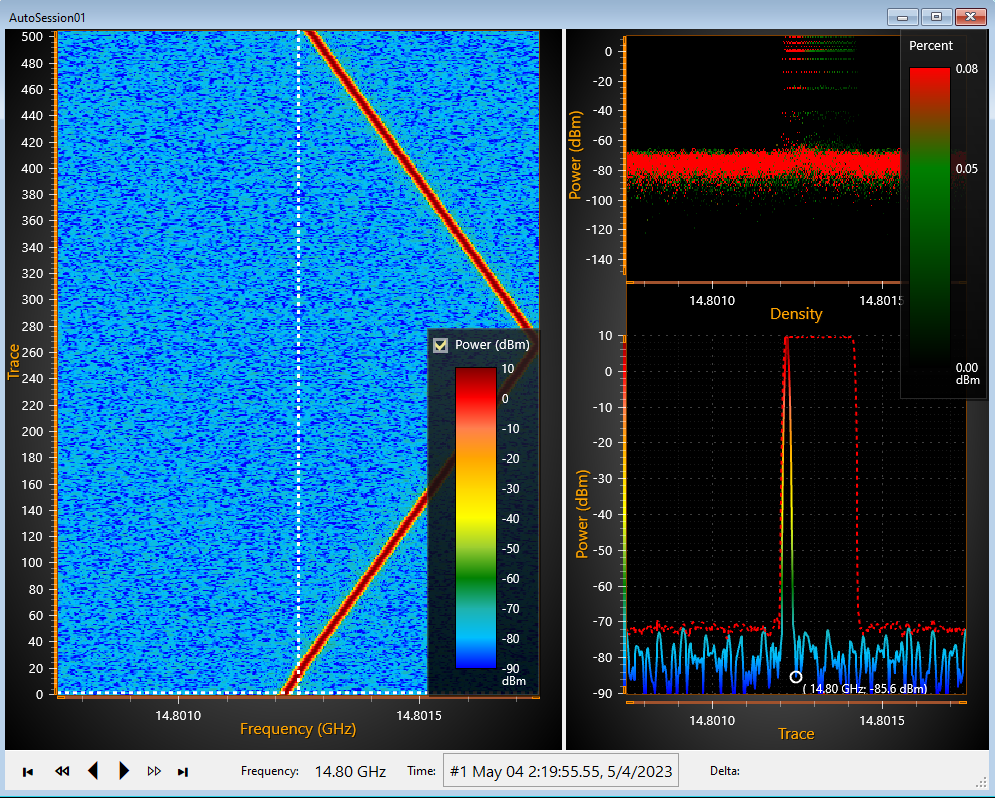
First
new copy line inserted and displaces the white horizontal line at the
bottom of the Waterfall display
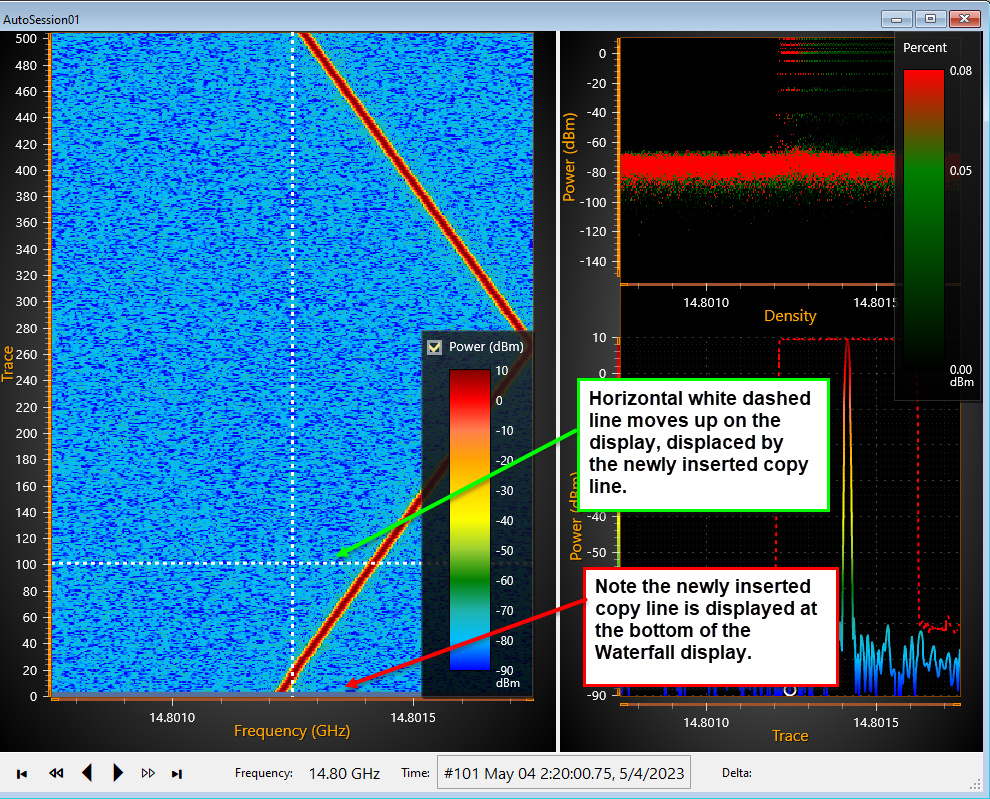
First
copy line move to define the lower boundary area of the Waterfall display
to be copied
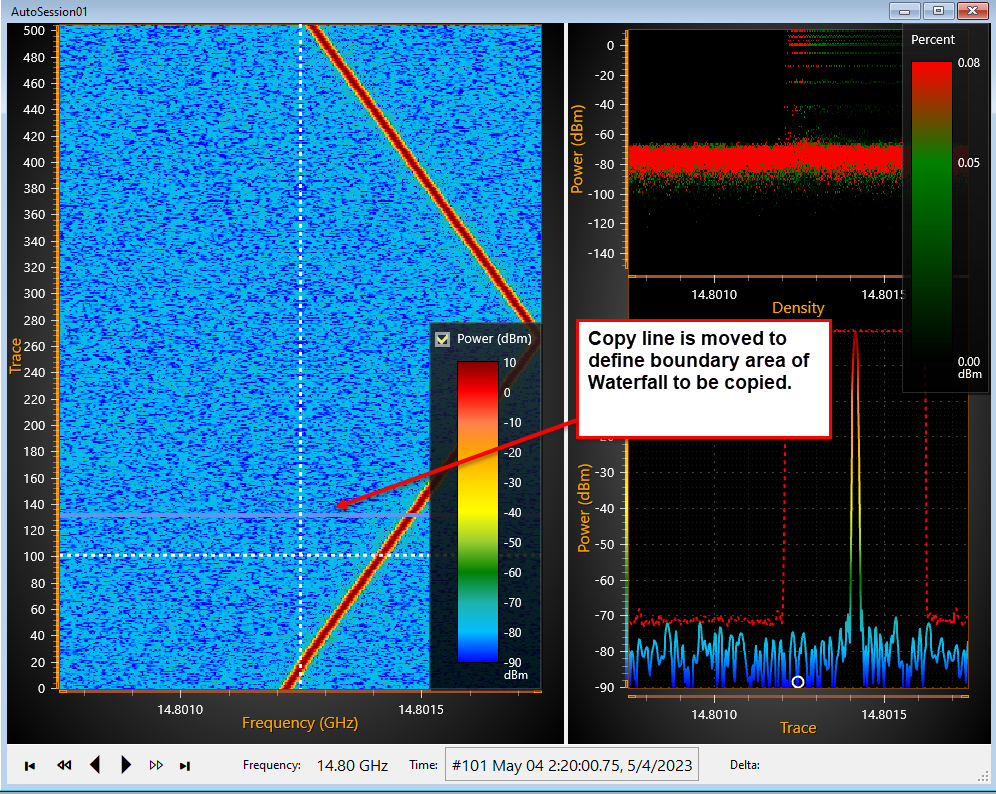
Second
new copy line inserted to define the upper area of the Waterfall display
to be copied
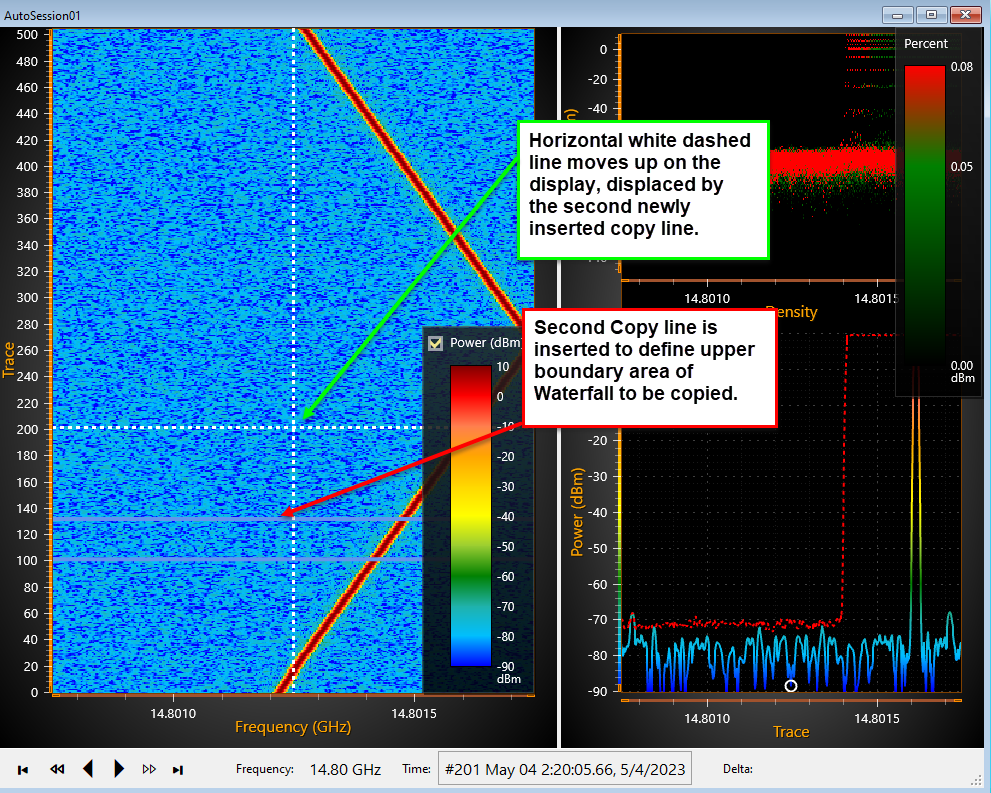
Second
copy line moved to define the upper boundary area of the Waterfall display
to be copied
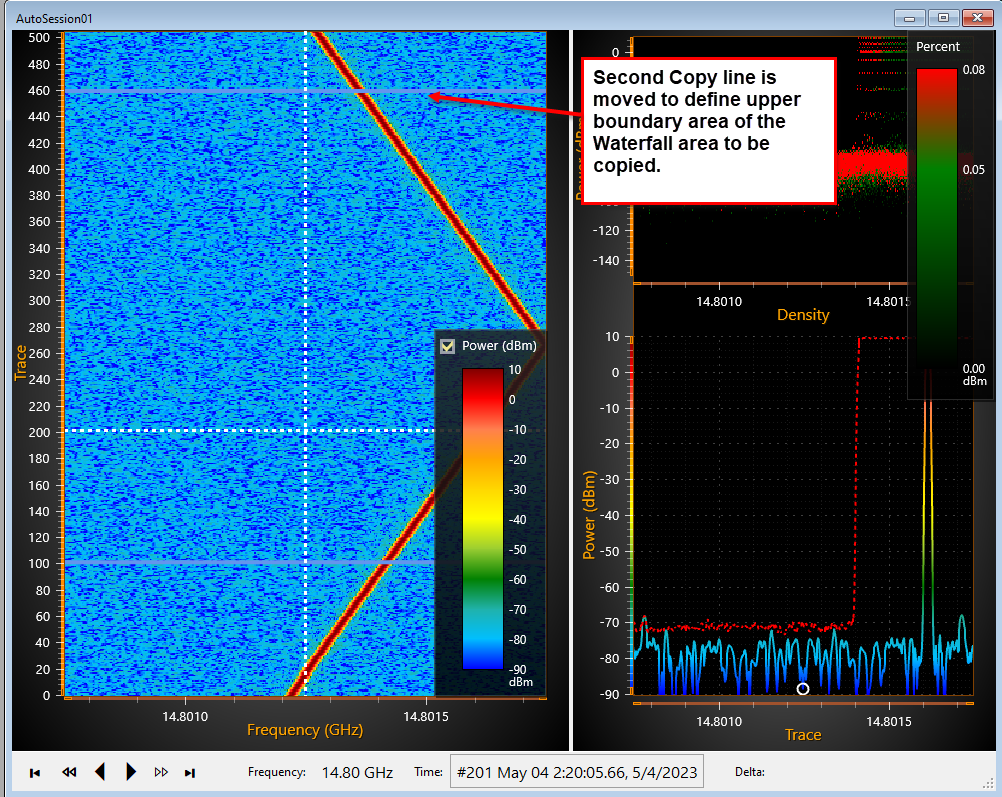
AutoSession
(n) is copied as defined by copy areas
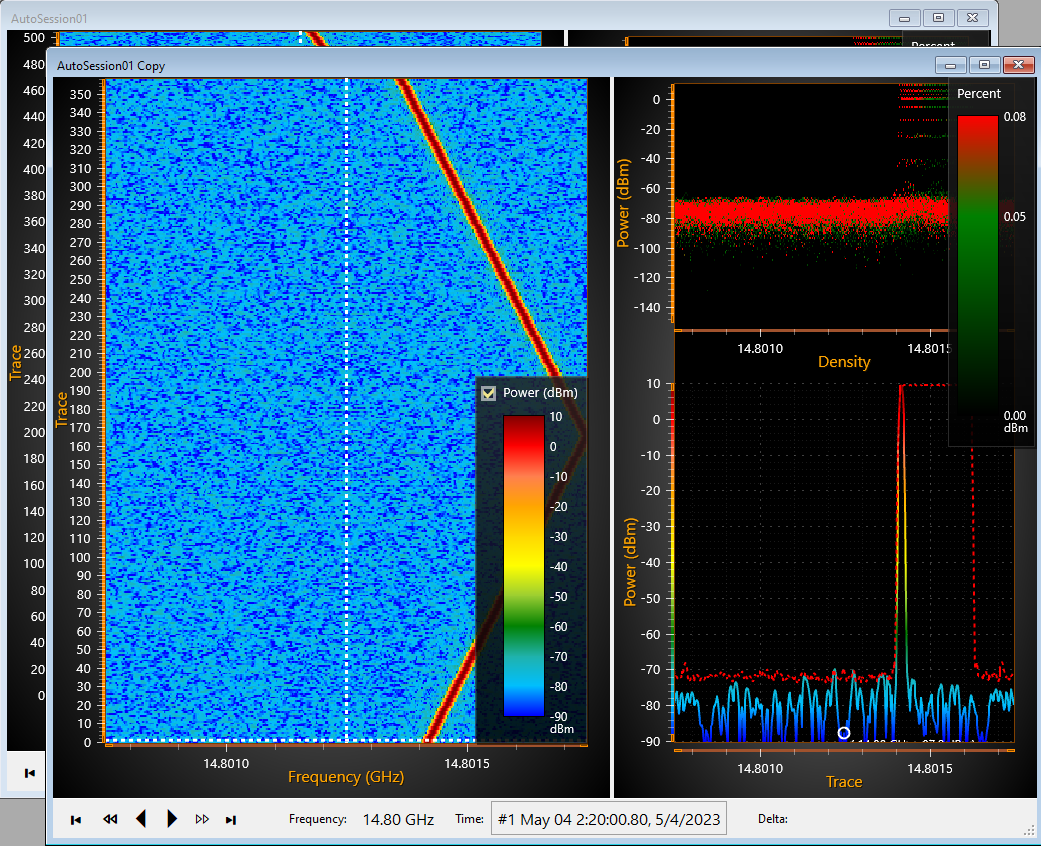
Data >
Restore copy lines to session is active
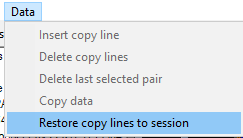
After
Restore copy lines to session is clicked, AutoSession (n)
copy lines are editable (moveable)
NOTE: Upper and lower copy lines can be moved to redefine
the Waterfall measurement area.
 Copy Lines Restored.png)
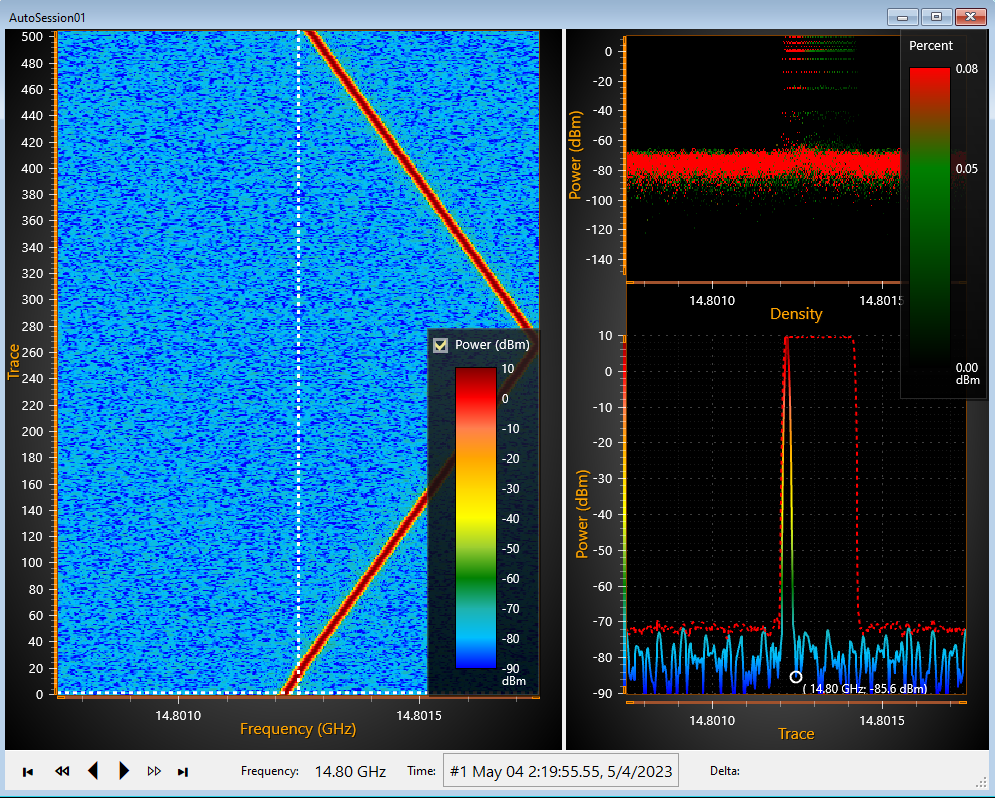
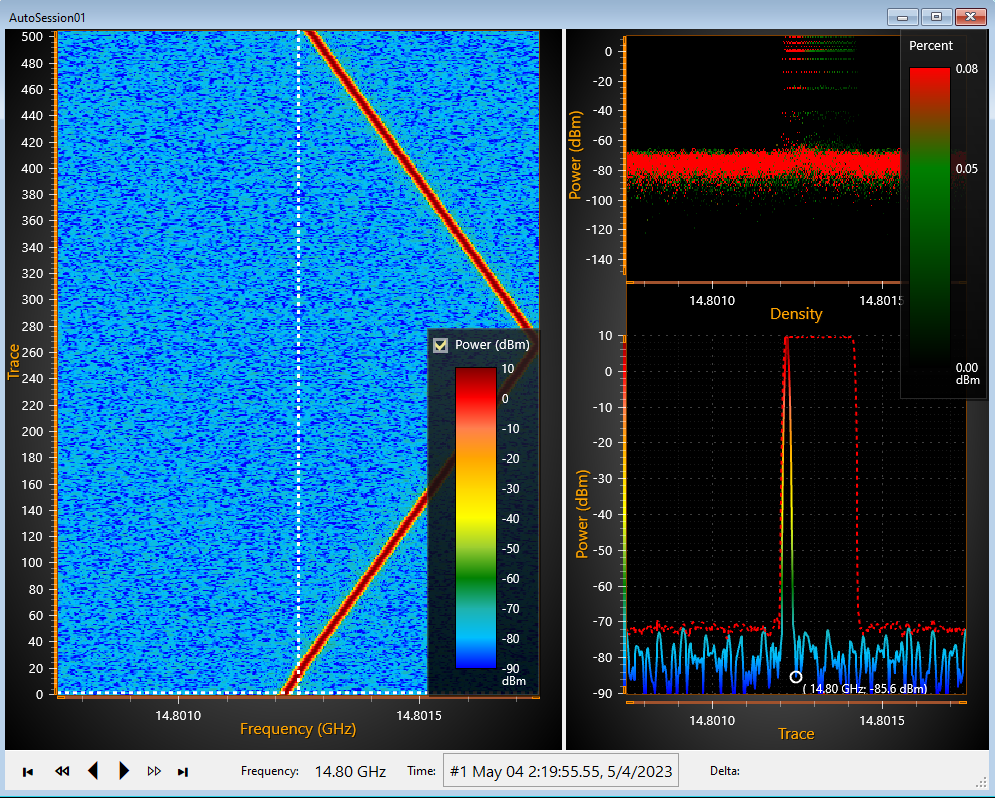
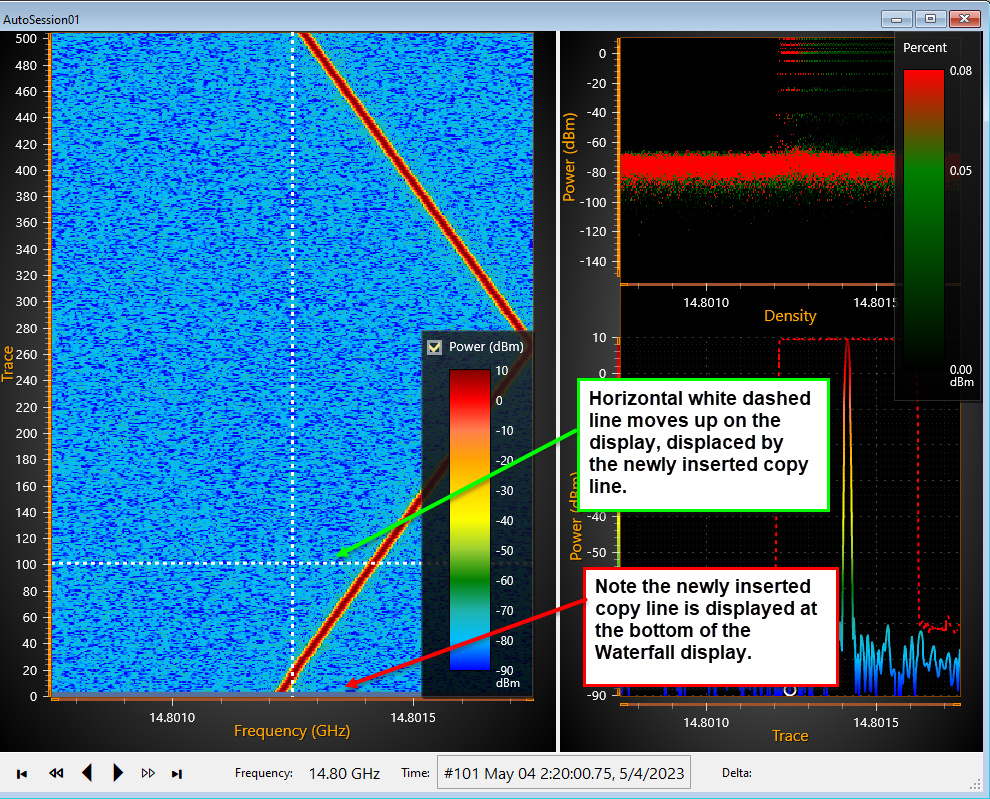
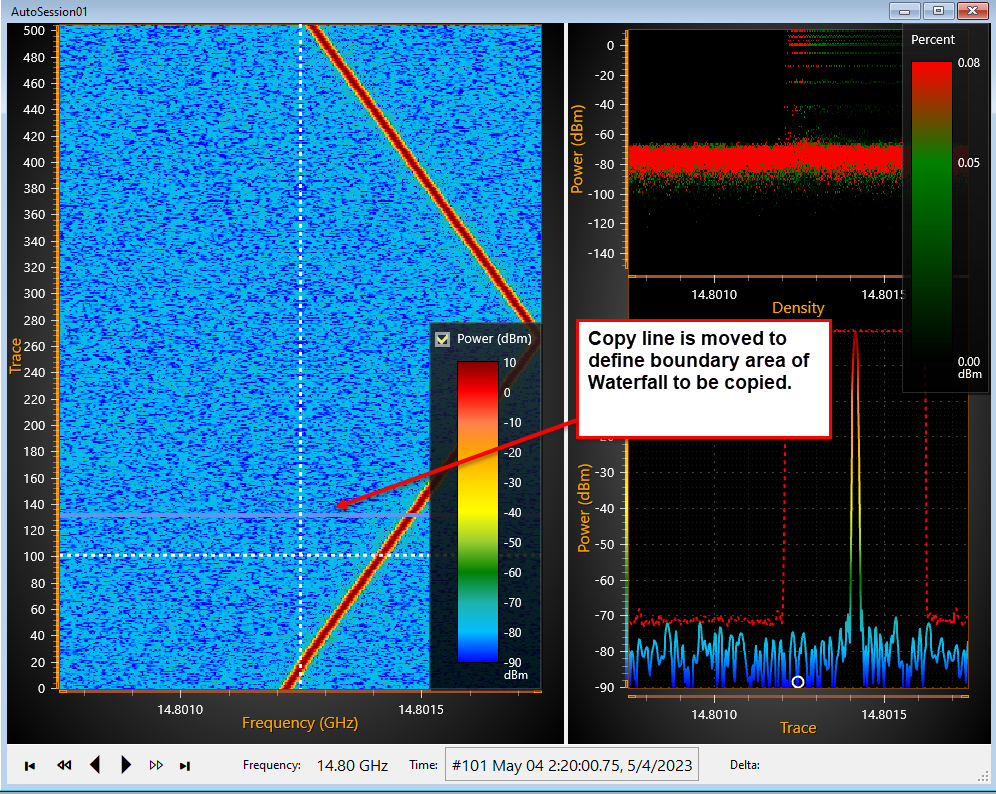
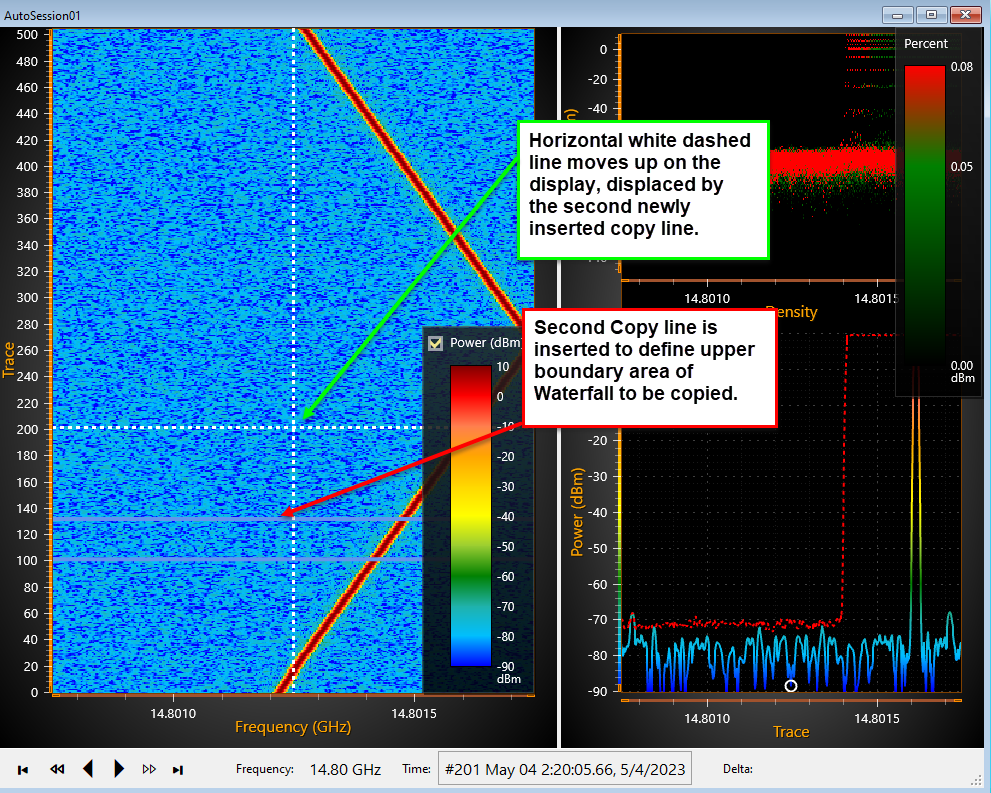
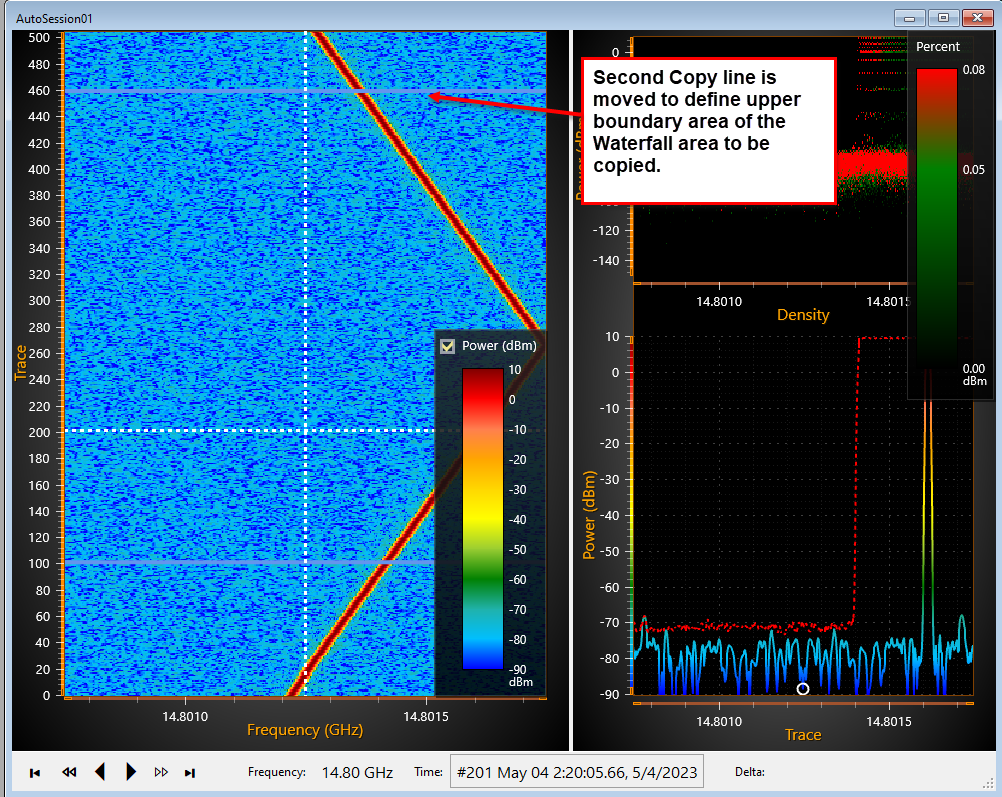
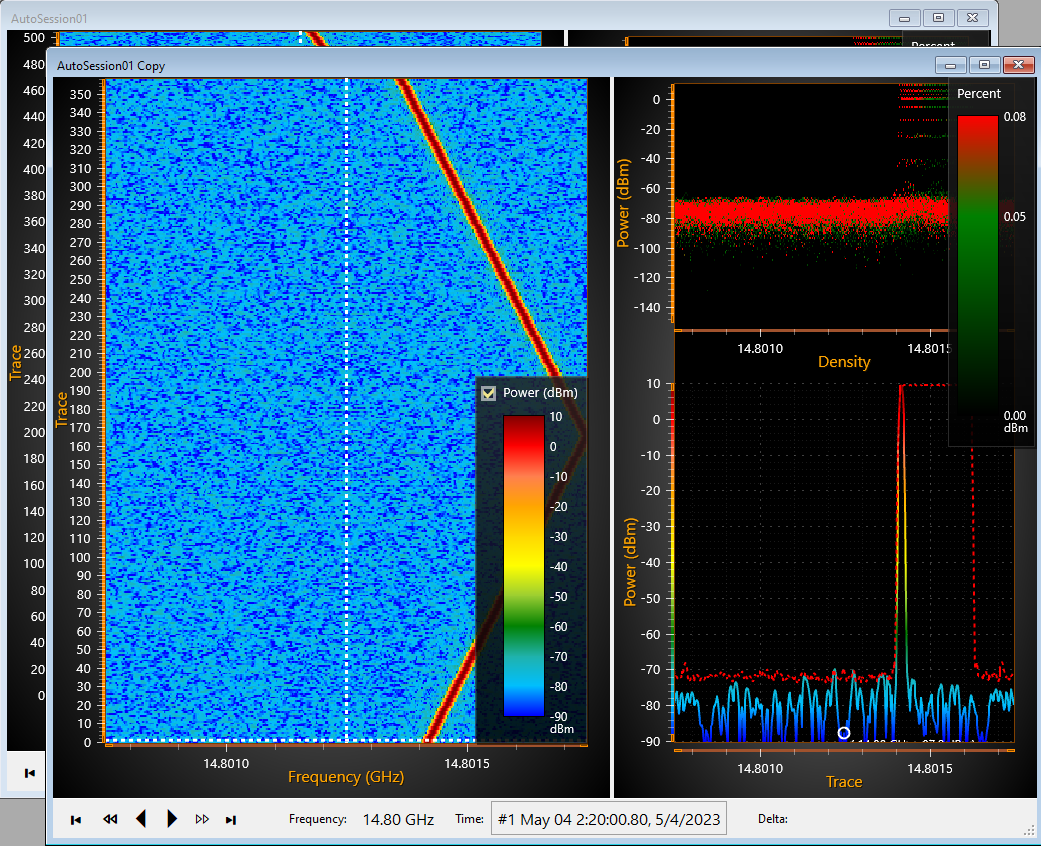
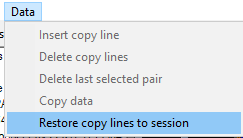
 Copy Lines Restored.png)