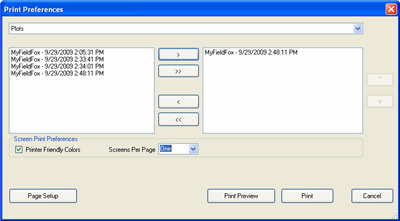
You can print Plots that are open or Reports that have been generated from Data Link software.
Click File, then Select for Printing to launch the following Print Preferences dialog
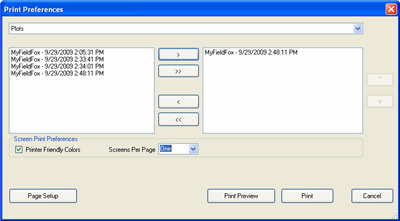
Print Preferences dialog |
Allows you to choose what to print. Click down-arrow, then choose from the following:
Left Pane Plots or Reports that are available for printing Right Pane Plots or Reports that are available for printing Use the arrows in the middle of the dialog to move Plots or Reports to the right pane for printing. Use the Up/Down arrows on the right to order the Plots or Reports to be printed. Printer Friendly Colors Check to print the plots or reports in white background with black trace, grid, and annotation. Screens Per Page Select the number of items to show on each page (1, 2, or 4) Screen Orientation
|
Date Last Modified:
3-Oct-2014 |
Removed note |
27-Sep-2011 |
Added 'fatal error' note |