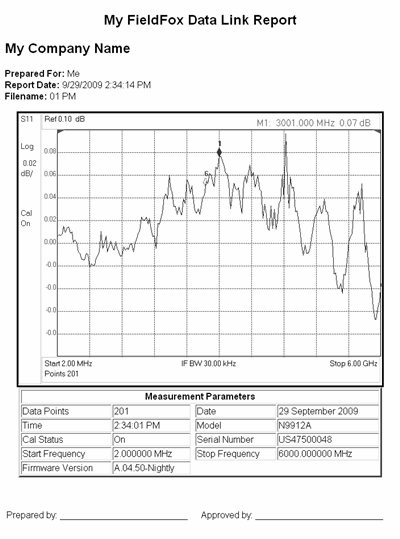
Reports can be generated for the active Data Link plot.
To configure the report, click Tools, then Options, then Reports tab.
To generate the report, click Tools, then Generate Report.
The report appears in Data Link as a html page.
To print or save the report, click File, then Print. Learn more.
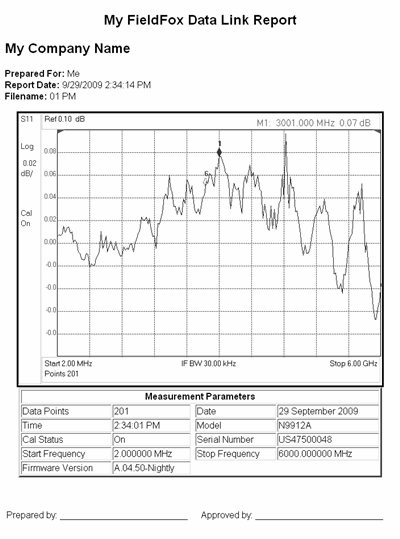
Note: When Cable Correction is set to Auto, a DTF measurement is corrected using multiple frequency/loss pairs from a recalled Cable Data file. When generating a Data Link report for this measurement, the Cable Loss field will display the selected Cable type.
To display a Cable Loss value:
On the FieldFox, press Meas 4, then DTF Cable Specifications.
With Cable Corr set to Auto, select View Cable Data.
Calculate an average Cable Loss value to describe the loss over the frequency range of interest.
Set Cable Corr Man and select Cable Loss (dB/meter).
Enter the single Cable Loss value for the measurement.