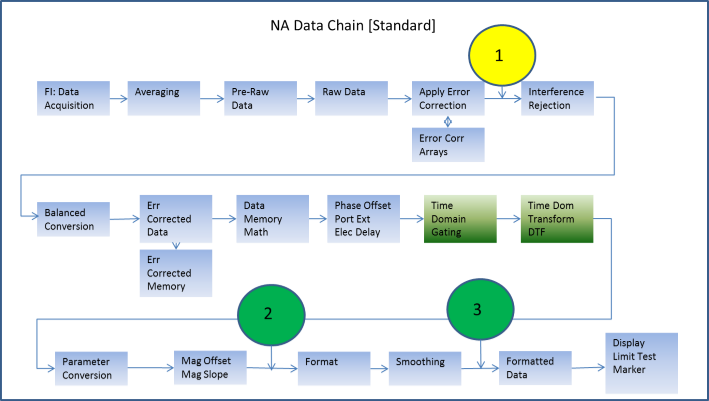
On the Time Domain Transform menu, the Data Chain setting is presented. The choices are Standard versus 8510 Mode which simulates the Keysight 8510 data processing chain. This setting is saved as part of an instrument state.
See Also: SNP Data Saves (below)
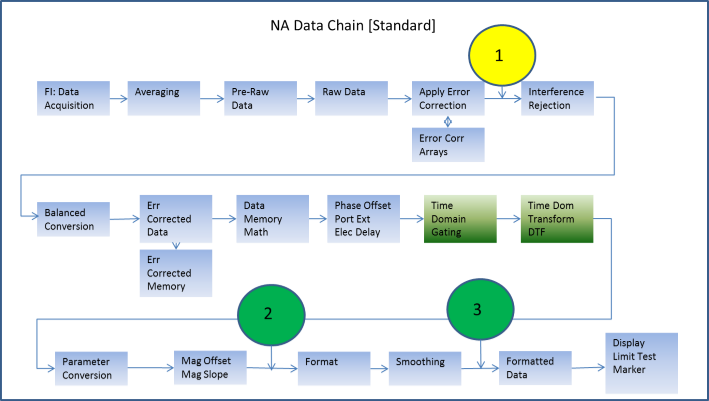
Standard Mode: Time Domain Gating and Transform is performed AFTER Error Correction, Data / Memory, and Phase Offset/Port Extensions/Electrical Delay.
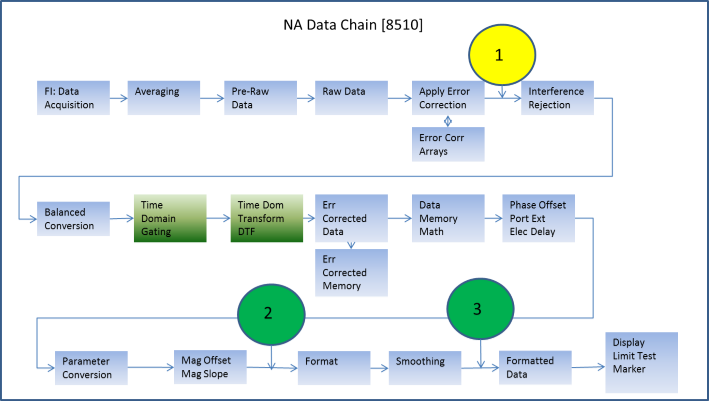
8510 Mode: Time Domain Gating and Transform is performed BEFORE Error Correction, Data / Memory, and Phase Offset/Port Extensions/Electrical Delay.
In NA Mode, the data processing functions that are included in the SNP data depends on a Preference setting.
Click System, then Preferences, then Preferences, then scroll to SNP Data, then select from the following:
Default – SNP data includes the following:
With Smith or Polar display format, SNP data saves are taken BEFORE most processing (location 1 on the data processing chain).
With any other display format, SNP data saves are taken just BEFORE Formatting and Smoothing is applied (location 2 on the data processing chain). All measured S-Parameters are processed with their own individual trace-specific data chain (WYSIWYG) excluding smoothing.
Advanced – SNP data includes the following:
With Smith or Polar display format, SNP data saves are taken BEFORE most processing (location 1 on the data processing chain).
With any other display format, SNP data saves are taken just AFTER Formatting and Smoothing is applied (location 3 on the data processing chain). For each non-active trace, SNP trace data is reprocessed using the data processing chain of the active trace.
Last modified:
|
2-Feb-2015 |
Added SNP |
|
3-Jun-2013 |
New topic |