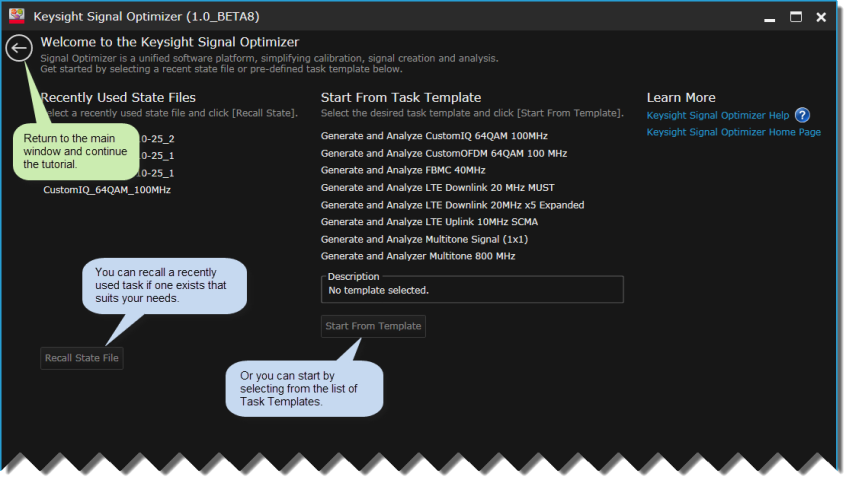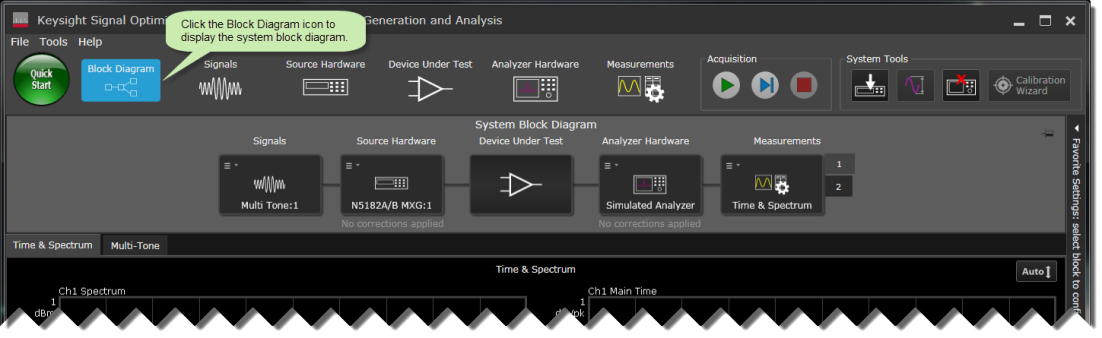
The Keysight Signal Optimizer provides a set of building blocks that are used to configure individual elements of the test system you wish to calibrate. When you launch the Signal Optimizer, a default system with a multi-tone input signal, MXG signal generator, X-Series signal analyzer and multi-tone measurement is loaded.
Click the Block Diagram icon to display the system block diagram.
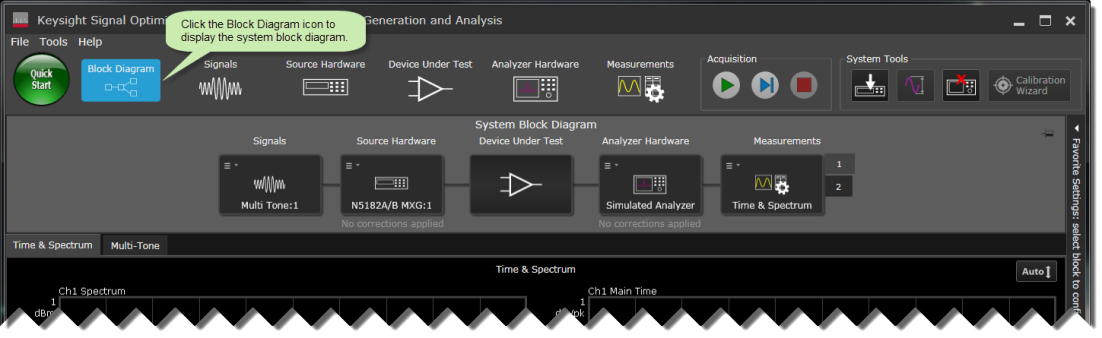
In this basic tutorial, we will use the default configuration (task) for calibration, and we will later apply a custom IQ signal after the hardware is calibrated. However, if the Signal Optimizer's default configuration doesn't fit your test system or task, you can select an existing or custom task to use as a starting point for your task.
Click the green Quick Start button.

Notice that you can select a recently used state file or start from a task template. Close the window and continue to the next step.