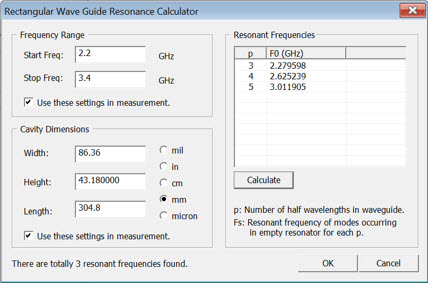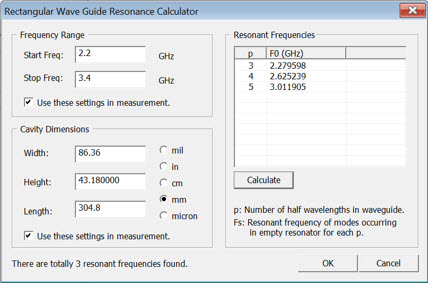Opt.003 Rectangular Waveguide Resonance Calculator
This dialog allows you to create a custom resonator targeted at a specific frequency. Also allows user to choose correct modes to measure magnetic materials.
With Resonant Cavity Methods (Opt. 003) selected from the Measurement Launcher:
- Select the ASTM 2520 Method.
- Then click Calculate Fc.
- The following dialog appears:
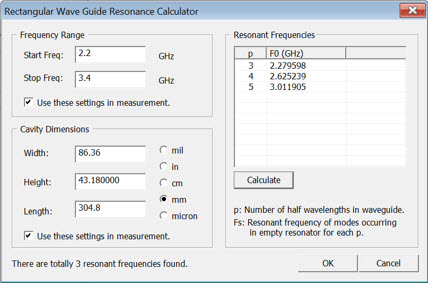
- Specify the approximate frequency range (Start / Stop) of interest.
- Select the units to be used for the dimensions.
- Enter the Width, Height, and Length of the waveguide.
- Press Calculate. P is the number of half wavelength resonant frequencies for a theoretical piece of waveguide with the specified dimensions.
-
- High-energy (maximum) appears at ODD-order half-wavelength frequencies (p = 3 and 5 in the above example).
- Low-energy (minimum) appears at EVEN-order half-wavelength frequencies (p=2 in the above example).
Use these settings in measurement - When checked, the connected VNA is setup using these frequencies when OK is pressed.