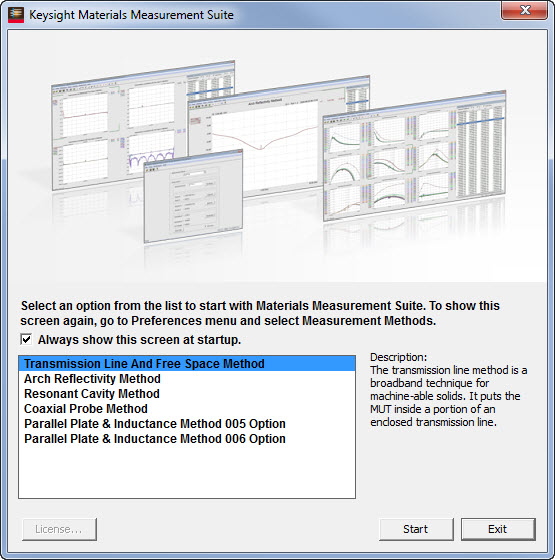
When the N1500A software is first started, the following dialog appears:
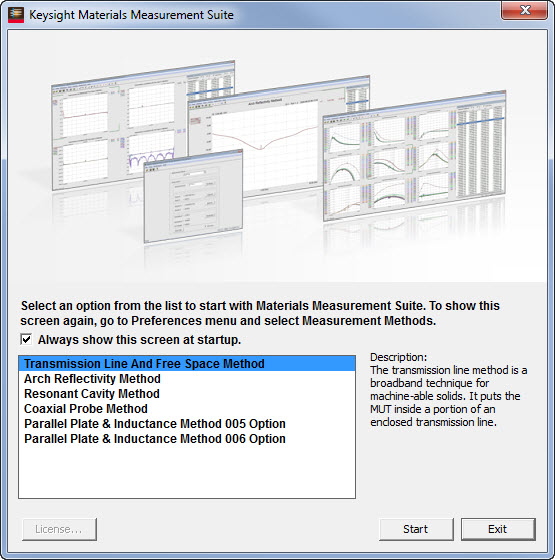
Select the measurement to be performed, then click Start.
Opt. 005 - Parallel Plate and Inductance Method (E4980x, E4990A, and E4991B with 16451B, 16452A, 16453A and 16454A fixtures)
Opt. 006 - Parallel Plate and Inductance Method (E4980x and E4990A with 16451B, 16452A, and 16454A fixtures)
Clear the checkbox to NOT see this screen at startup. The method that was last checked will start by default.
To see this screen again, click Preferences, then Measurement Method.