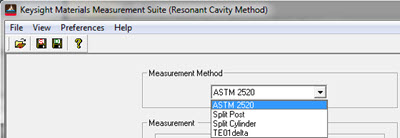
The split post dielectric resonator fixture is described in J. Krupka , A.P. Gregory, O.C. Rochard, R.N. Clarke, B. Riddle, J. Baker-Jarvis, “Uncertainty of Complex Permittivity Measurement by Split-Post Dielectric Resonator Techniques,” Journal of the European Ceramic Society No. 10, 2001, pg. 2673-2676
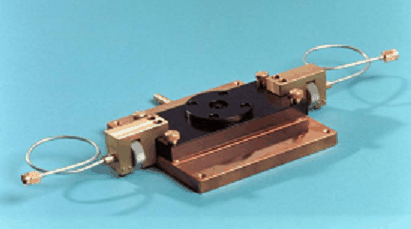
A 10 GHz fixture manufactured by QWED
When Resonant Cavity Methods (Opt. 003) is selected from the Measurement Launcher, the following dialog appears:
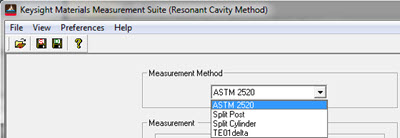
Select Split Post.
Navigate and select the *.exe file for the SPDR you will use. The *.exe file to select will have a name that has four digits of the resonant frequency of the cavity and begins with an ‘R.’ For example, for a 3.075 GHz resonant frequency cavity, the *.exe file selected would be R3075.exe.
Setup the network analyzer frequency start and stop from the “Set Range” button.
Save a setup file named for the specific SPDR.
Next time you use the SPDR, recall its setup file. This will recall the correct SPDR folder path and .exe file and set up the analyzer frequency start and stop appropriately.
To avoid confusion, save all the files from the QWED CD in a folder named for the specific SPDR. This example shows folders named for 1.092 and 3.075 GHz SPDRs.

The following image shows the folder contents for the 1.092GHz SPDR. The executable file is named for the resonant frequency of the empty SPDR fixture in MHz.
