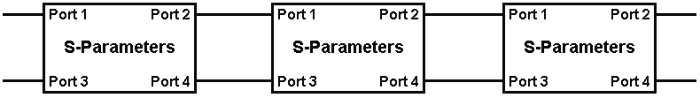
PLTS directly exports 4-port S-parameters in Touchstone format for import into TDA Systems' MeasureXtractor. This is a powerful capability that allows you to describe the exact frequency dependent behavior of your passive device using an S-parameter block inside of MeasureXtractor. MeasureXtractor also allows you to create a SPICE compatible model for further circuit simulation.
Learn how to Export TDA MeasureXtractor data.
The format of the 4-port S-parameter Touchstone file is magnitude (in dB) and phase (in degrees) information at each frequency point. Port designations in the resultant Touchstone file are as they appear in the DUT file.
If you are only using a single S-parameter defined data block in your MeasureXtractor schematic, your results are specific to what you attach to each of the ports.
If you are using cascaded S-parameter data blocks in your schematic they must have ports 1 and 3 as the input ports and ports 2 and 4 as the output ports. Since TDR measurements typically have ports 1 and 2 as the input ports and 3 and 4 as outputs, a port swap between port 2 and port 3 will need to be performed. You can also read TDR waveforms directly into TDA MeasureXtractor for data driven models.
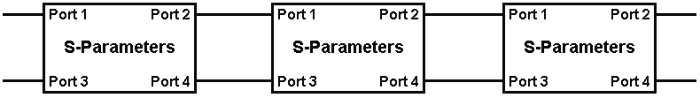
Recommendations for a Good MeasureXtractor-compatible File
For TDR-based measurements set the number of points to 2000 or above and make all 16 single-ended measurements (differential measurements are not required). A complete 4-port measurement set is required to export directly to MeasureXtractor. Alternately, you can export selected S-parameters directly from PLTS into a Touchstone file from the File menu by selecting Export, Touchstone, and Magnitude, angle.
When using a VNA, perform your measurements with a 20 MHz start frequency and a 20 GHz stop frequency. Since Start and Step frequency settings are coupled, this will ensure several things including getting about 1000 points of data (so as to avoid undersampling) and an adequate extrapolation down to dc. Not following these precautions can lead to difficulty with successfully extracting a circuit in MeasureXtractor.
Maintain good fixturing, calibration practices, and a low IF bandwidth when using a VNA to ensure good reciprocity and prevent your passive device from turning active at any frequency point. The MeasureXtractor software requires good reciprocity (e.g. S12 = S21, S34 = S43 to better than about 2%) for its algorithms to function and utilizes an input checker that will reject files with poor reciprocity. You can visually check for reciprocity or perform math functions within PLTS before exporting to MeasureXtractor as an early indicator.
Use only short-to-medium length devices. Using devices that are less than 20 wavelengths, or no more than 100 rise times long, will keep extraction time and simulation time of the resultant S-parameter block in MeasureXtractor reasonable.
Obtain dc response information on your device if possible. This will enhance the accuracy of the model created inside of MeasureXtractor.
In TDA Systems' software:
Change the Max Frequency field under Tools > Options > Waveform Viewer to match the maximum frequency of your Touchstone file.
Follow the guidelines listed in the TDA Systems' documentation for rise time, truncating, and dc values.
To avoid difficulties in performing the extraction, make sure your device takes up a significant portion of the total time domain window (> 33%). If your device only takes up 10% or less of the time domain window, you can eliminate the lowest frequency data points to shorten the time span by directly editing the Touchstone file.