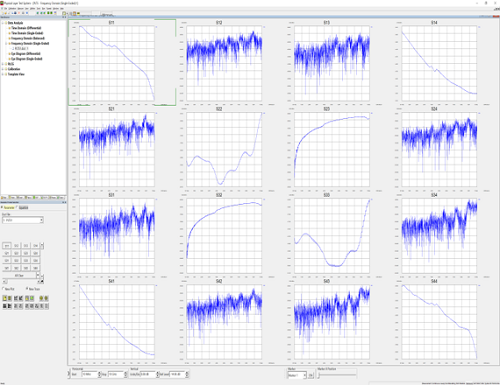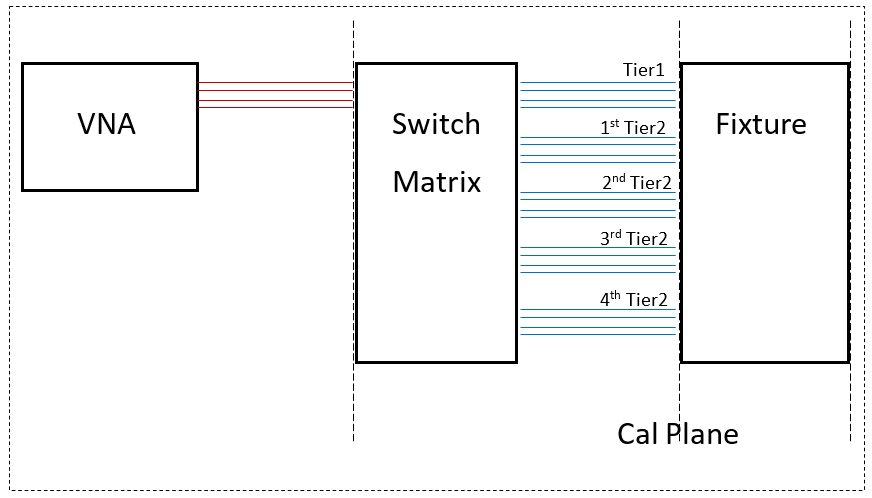
This topic guides you through the following:
PLTS supports the Keysight L8990M-0LZ switch matrix, this capability calls the L8990M-0LZ switch matrix support function in latest Keysight VNA enhanced TDR (Option S9x011B, revision 11 Feb 2022 or later) and require VNA firmware A.15.60.xx or higher.
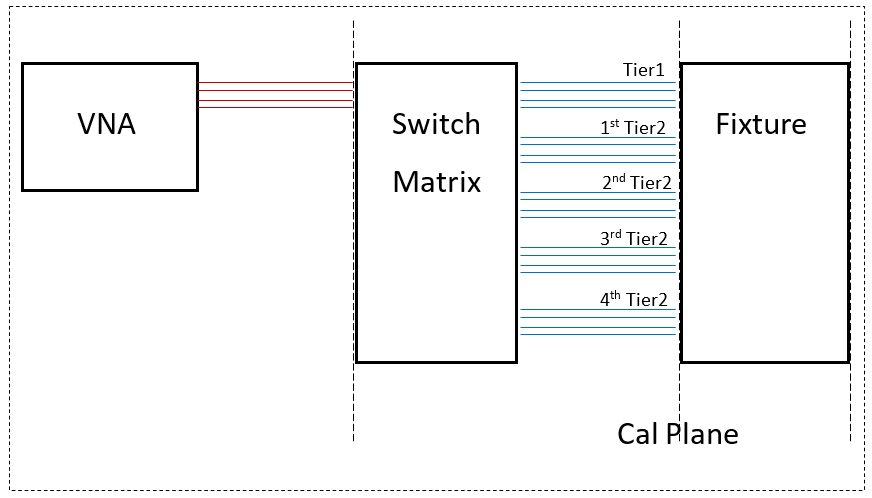
The PLTS L8990M Switch Matrix Calibration include two parts, Tier 1 and Tier 2 calibration.
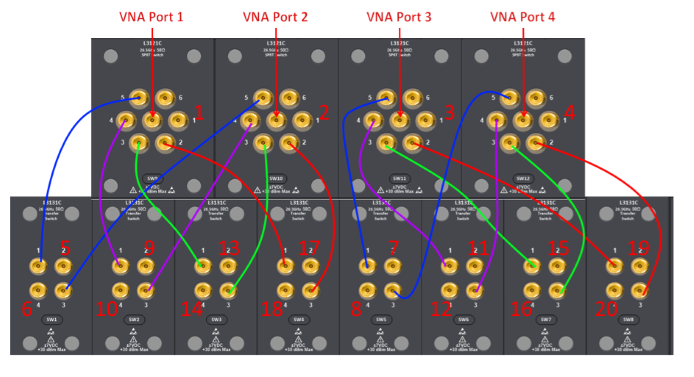
4U Frame
4x SP6T, 8x transfer switches, 16x semi-rigid cables for connecting switch module to module.
The L8990M switch matrix calibration employs the same wizard using the PLTS Cal and Measurement Wizard. Learn more Calibration and Measurement Wizard
The wizard will guides you through all the Calibration and Measurement .
First, enable the switch matrix capability by clicking Tools->User Preferences->Measurement, and check Use Switch Matrix.
Next, click the Use switch matrix L8990M. From the drop-down menu choose detected device, or keying the specify VISA address for the L8990M.
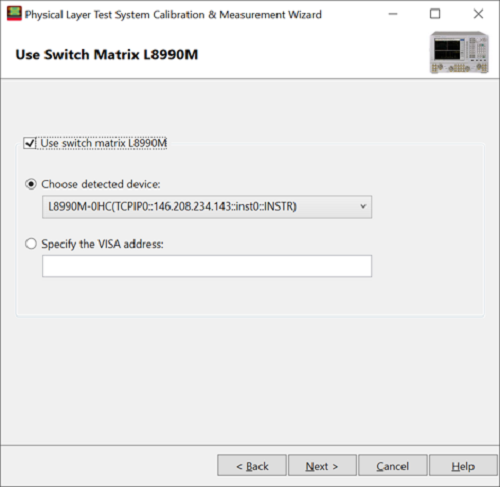
By default, the number of DUT Port is 20 for the L8990M configuration.
Note: The L8890M switch matrix calibration only support the Ecal and not the mechanical Cal Kit.
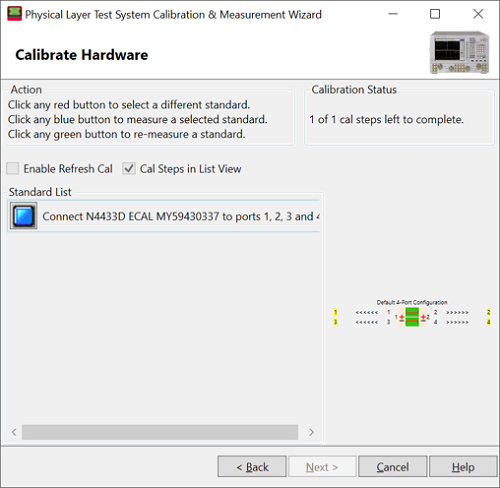
Follow the on-screen instructions, and complete the calibration for Test Port 5 - 20. This Tier2 Cals calibrate at the end of switch matrix test ports 5 - 20, which are multiple 1-port calibrations.
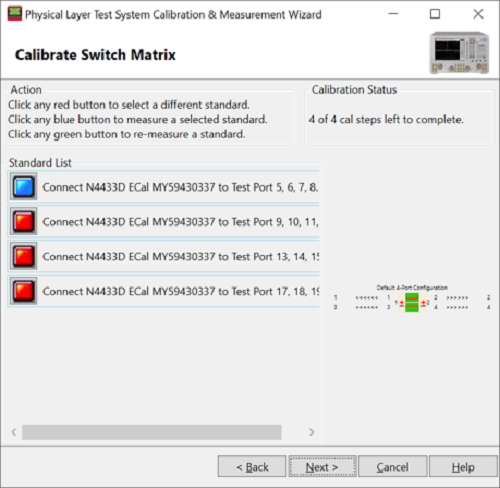
If a previous calibration was done and saved, user can choose to load the existing calibration data.
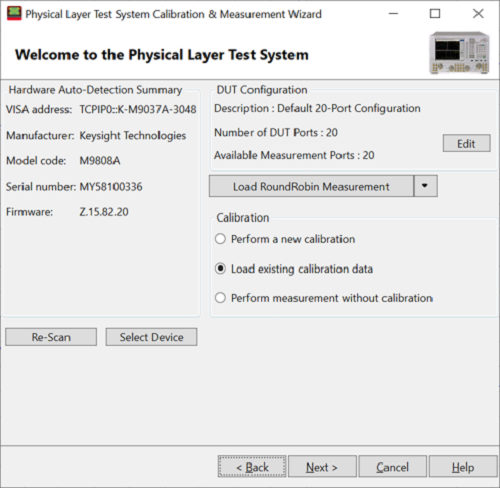
After the calibration , user can choose which parameters to measure.
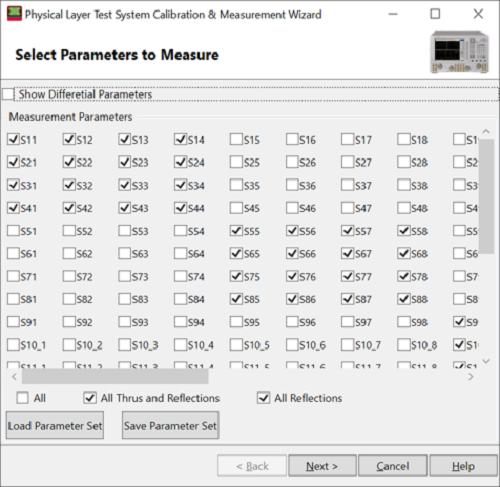
Click the Measure button, the port switching will take place automatically. Users can choose whether to have the switch path de-embedded or not.
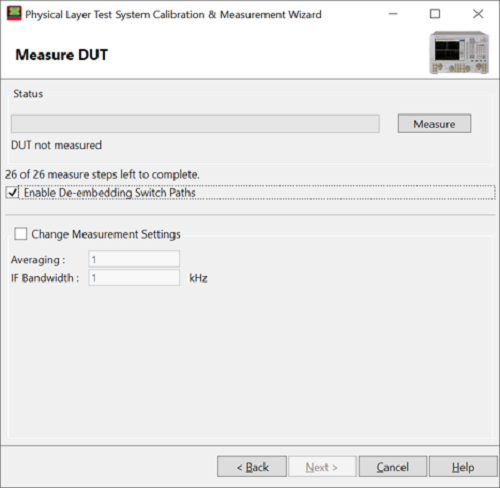
At the end of the measurement, user will get a 20-port .dutfile.