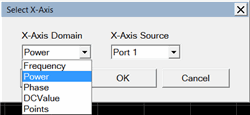
Controls the Differential I/Q application settings.
Note: There are TWO objects for making Differential IQ settings.
See the DIQ Object
|
Dim app as AgilentPNA835x.Application app.CreateCustomMeasurementEx 2, "Differential I/Q", "IPwrF1" Dim DIQ Set DIQ = app.ActiveChannel.CustomChannelConfiguration Dim DiqMeas Set DiqMeas = app.ActiveMeasurement.CustomMeasurementConfiguration |
|
|
|
|---|---|
|
|
|
|
Interface |
Introduced with PNA Rev: |
|
IDIQMeas |
10.25 |
Last Modified:
|
18-Mar-2014 |
MN New topic |