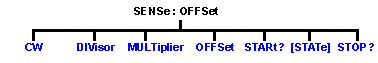
Note: These commands are replaced by the Sense:FOM commands which include the features of the new FOM dialog. Although these old commands will continue to work, they can NOT be mixed with the new commands.
Sets the offset frequency functions, causing the stimulus and response frequencies to be different.
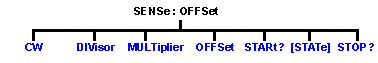
Click on a keyword to view the command details.
See Also
|
(Read-Write) Turns stimulus CW Override mode ON or OFF. Use this setting to establish a fixed (CW) stimulus frequency while measuring the Response over a swept frequency range. |
|
|
Parameters |
|
|
<cnum> |
Any existing channel number. If unspecified, value is set to 1 |
|
<bool> |
ON (or 1) - turns CW override ON. OFF (or 0) - turns CW overide OFF. |
|
Examples |
SENS:OFFS:CW ON |
|
Query Syntax |
SENSe<cnum>:OFFSet:CW? |
|
Return Type |
Boolean |
|
OFF |
|
|
(Read-Write) Specifies (along with the multiplier) the value to multiply by the stimulus. |
|
|
Parameters |
|
|
<cnum> |
Any existing channel number. If unspecified, value is set to 1 |
|
<num> |
Divisor value. Range is 1 to 1000 |
|
Examples |
SENS:OFFS:DIV 3 |
|
Query Syntax |
SENSe<cnum>:OFFSet:DIVisor? |
|
Return Type |
Numeric |
|
1 |
|
|
(Read-Write) Specifies (along with the divisor) the value to multiply by the stimulus. |
|
|
Parameters |
|
|
<cnum> |
Any existing channel number. If unspecified, value is set to 1 |
|
<num> |
Multiplier value. Range is +/- 1000. Negative multipliers cause the stimulus to sweep in decreasing direction. For mixer measurements, this would be for setups requiring the RF frequency to be less than LO frequency |
|
Examples |
SENS:OFFS:MULT 2 |
|
Query Syntax |
SENSe<cnum>:OFFSet:MULTplier? |
|
Return Type |
Numeric |
|
1 |
|
|
(Read-Write) Specifies an absolute offset frequency in Hz. For mixer measurements, this would be the LO frequency. |
|
|
Parameters |
|
|
<cnum> |
Any existing channel number. If unspecified, value is set to 1 |
|
<num> |
Offset frequency. Range is +/- 1000 GHz. Offsets can be positive or negative |
|
Examples |
SENS:OFFS:OFFS 1GHz |
|
Query Syntax |
SENSe<cnum>:OFFSet:OFFSet? |
|
Return Type |
Numeric |
|
0 Hz |
|
|
(Read-Only) Returns the response start frequency |
|
|
Parameters |
|
|
<cnum> |
Any existing channel number. If unspecified, value is set to 1 |
|
Examples |
SENS:OFFS:STAR? |
|
Return Type |
Numeric |
|
Not applicable |
|
|
(Read-Write) Enables Frequency Offset Mode on ALL measurements that are present on the active channel. This immediately causes the source and receiver to tune to separate frequencies. The receiver frequencies are specified with the other SENS:OFFSet commands. To make the stimulus settings use the SENS:FREQ commands. Tip: To avoid unnecessary errors, first make other offset frequency settings, then set Frequency Offset ON. |
|
|
Parameters |
|
|
<cnum> |
Any existing channel number. If unspecified, value is set to 1 |
|
<bool> |
ON (or 1) - turns Frequency Offset ON. OFF (or 0) - turns Frequency Offset OFF. |
|
Examples |
SENS:OFFS ON |
|
Query Syntax |
SENSe<cnum>:OFFSet:[STATe]? |
|
Return Type |
Boolean |
|
OFF (0) |
|
|
(Read-Only) Returns the response stop frequency. |
|
|
Parameters |
|
|
<cnum> |
Any existing channel number. If unspecified, value is set to 1 |
|
Examples |
SENS:OFFS:STOP |
|
Return Type |
Numeric |
|
Not applicable |
|