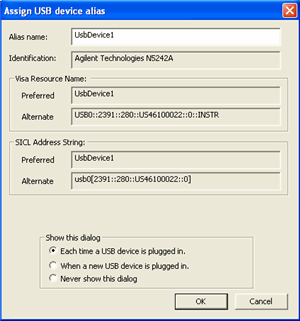
Beginning with PNA Rev. A.09.00, the PNA can be controlled as a USB Device using SCPI. This is done through the Keysight I/O Libraries which must be installed on your remote computer.
All data types, especially Binary block data, transfer MUCH faster using USB as compared to GPIB.
Connect the PNA to the remote computer using the rear-panel device-side USB connector.
The 'Found New Hardware' wizard is launched. Follow the prompts to install the PNA driver software.
The Keysight I/O Libraries will recognize the PNA as a Test and Measurement device and show the following dialog.
Note: The PNA is not a USB Mass Storage Device. Therefore, Windows Explorer does NOT recognize it as a USB device. You can NOT use Windows Explorer to transfer files to and from the PNA. For file transfer, use the SCPI command MMEM:TRANsfer.
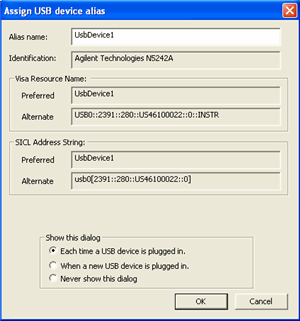
Alias name Change this to a name that is easy to recognize. Once configured, use the Alias name to communicate with the USB device using applications such as VISA and SICL:
VISA: viOpen (...,"UsbDevice1",...)
SICL: iopen ("UsbDevice1")
For more information, see the Connectivity Guide in the Keysight I/O libraries.
Last Modified:
|
9-Apr-2012 |
Removed links to old PNA |
|
26-Jul-2007 |
MX New topic |