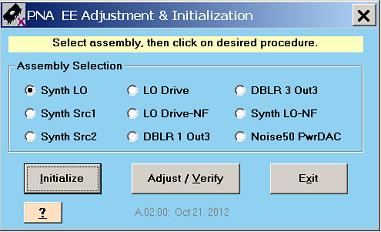
This program must be run whenever an assembly is replaced. This program sets correction DAC values for each assembly for each band so that the assembly outputs the proper power level at all frequencies.
Power Meter and Sensor, GPIB cable (or LAN, or USB cable depending upon connection method to Power Meter), Adapters as needed.
Note: You must be logged onto the PNA as an Administrator to perform an adjustment. Learn more.
Click Utilities, then System, then Service, then Adjustments
At the Adjustments selection, clickEE Default Adjustment
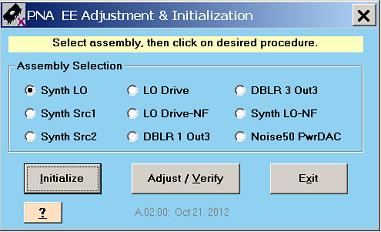
This program is a combination of up to 9 different adjustments. The number of applicable adjustments varies with model number and options. The above image shows all available adjustments for a 50GHz PNA-X with Option 029. Assemblies with “NF” or “Noise” are only applicable to PNAs with Option 029 or H29 (Noise Figure). Only valid assemblies for each particular PNA will be available.
Select the appropriate assembly, then click Initialize. This presets all values to some known (default) condition. This only takes a few seconds. In general, Initializing is usually the only process that needs to be performed for all Synthesizers.
For other assemblies, click Adjustment / Verify. This will improve upon the default initialization and will result in better performance. Performing an adjustment or verification will require one or more power sensors to measure the actual output power. Connect the power sensor at the appropriate measurement point. Follow the prompts in the program. For assemblies where the connection point is not obvious, click Setup to see a picture of the actual connection point.
Selecting Verify will plot the difference between its current output power level and the specified level.
Note: The maximum measured frequency for these adjustments is only 26.5GHz, even for PNA models with a maximum frequency of of 50GHz and higher.
The correction data for the Synth LO, Synth Src1, and Synth Src2 adjustments are stored in the EEPROM on the selected assembly.
The correction data for the remaining adjustments are stored in flash memory on the Test Set Motherboard.
Last Modified:
|
20-May-2013 |
Updates from JV |