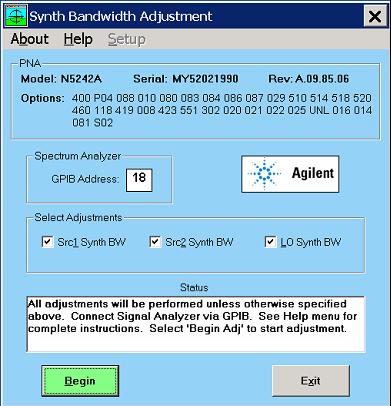
The Synth Bandwidth adjusts the loop bandwidth of the synthesizer by measuring the sideband amplitude difference of the IF signal from the main signal. The program aims for a difference of 7dB.
Compatible Spectrum Analyzer, GPIB cable, RF cable. An Keysight spectrum analyzer (SA) that covers 3.7 GHz is required. The SA must be controlled via GPIB.
Note: You must be logged onto the PNA as an Administrator to perform an adjustment. Learn more.
Click Utilities, then System, then Service, then Adjustments
At the Adjustments selection, clickSynthesizer Bandwidth Adjustment
Follow prompts in the program.
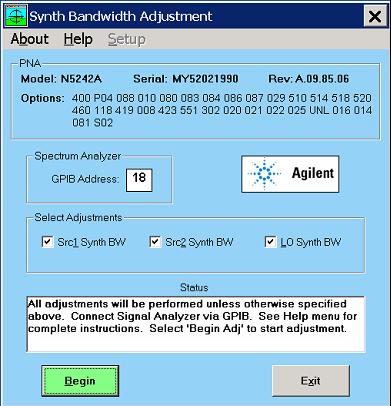
Connect the SA to the PNA.
The adjustment program will display the proper connection point. In most cases the connection point is either on the front or rear panel of the PNA, so no internal connection is needed.
For PNA-L models (N5231A-N5239A) the connection point is internal to the chassis, so the PNA must be opened.
There are either one, two, or three synthesizers depending upon model and option. Only the synthesizers valid for the particular instrument will be enabled and selectable. All should be adjusted since the actual adjustment takes less than 1 minute.
The correction data is stored in the EEPROM on the selected Synthesizer assembly.
Last Modified:
|
20-May-2013 |
Updates from JV |