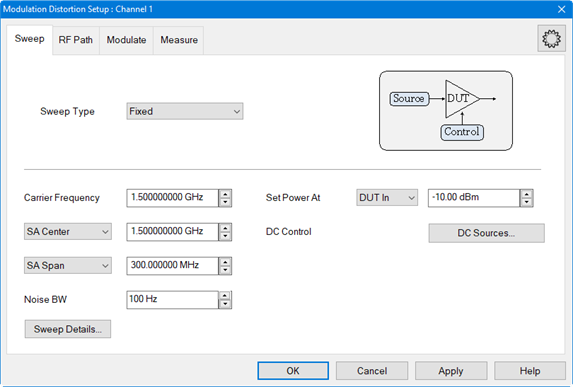How to start Modulation Distortion
Using Hardkey/SoftTab/Softkey
Using a mouse
On the VNA, press Meas > S-Param > Meas Class....
Select Modulation Distortion, then click OK.
In the Confirm Measurement Class Change dialog, click OK to proceed or Cancel to exit.
The Modulation Distortion application is displayed (shown below).
Click Instrument.
Select Meas Class....
Select Modulation Distortion, then click OK.
In the Confirm Measurement Class Change dialog, click OK to proceed or Cancel to exit.
The Modulation Distortion application is displayed (shown below).