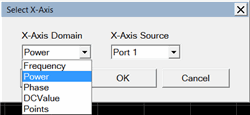
Allows you to set the DIQ channel X-Axis domain and source.
|
|
|
Click to view the command details.
See Also
|
Applicable Models: N522xB, N524xB (Write-only) Sets the information to display on the X-axis of the selected DIQ measurement. This command does not change the default setting for new traces. |
|||||||||||||
|
Parameters |
|
||||||||||||
|
<ch> |
The Differential IQ channel number. If unspecified, value is set to 1. |
||||||||||||
|
<domain> |
Character - Domain to display on the X-axis. Choose from: FREQuency - display the primary frequency range. POWer - display the power sweep range PHASe - display the phase sweep range DCValue - display the DC sweep range POINts - display the data points in the range |
||||||||||||
|
<source> |
String - Specific source for the selected domain. Choose from the following:
|
||||||||||||
|
Examples |
CALC:DIQ:XAX FREQ,"F2" calculate:diq:xaxis power,"Port 1" |
||||||||||||
|
Query Syntax |
Not Applicable |
||||||||||||
|
FREQ,"F1" |
|||||||||||||
|
Applicable Models: N522xB, N524xB (Read-only) Returns the X-Axis domain of the selected measurement. |
|
|
Parameters |
|
|
<ch> |
The Differential IQ channel number. If unspecified, value is set to 1. |
|
Example |
CALC:DIQ:XAX:DOM? 'Possible returned values: FREQuency - display the primary frequency range. POWer - display the power sweep range PHASe - display the phase sweep range DCValue - display the DC sweep range POINts - display the data points in the range |
|
Return Type |
Character |
|
FREQuency |
|
|
Applicable Models: N522xB, N524xB (Read-only) Returns the X-Axis source of the selected measurement. |
|
|
Parameters |
|
|
<ch> |
The Differential IQ channel number. If unspecified, value is set to 1. |
|
Example |
CALC:DIQ:XAX:SOURce? See CALC:DIQ:XAX for possible returned values. |
|
Return Type |
String |
|
"F1" |
|