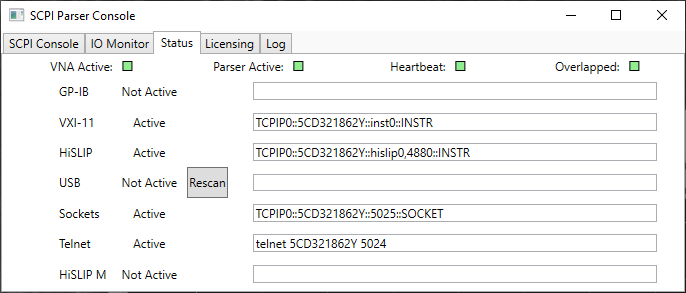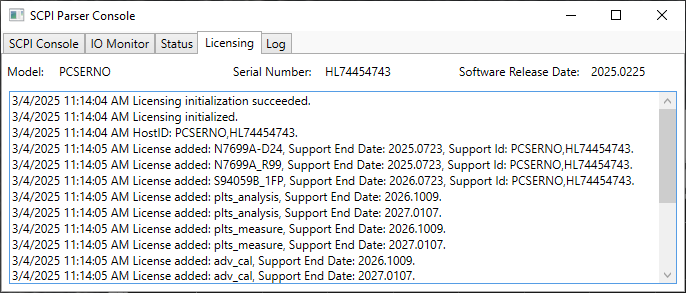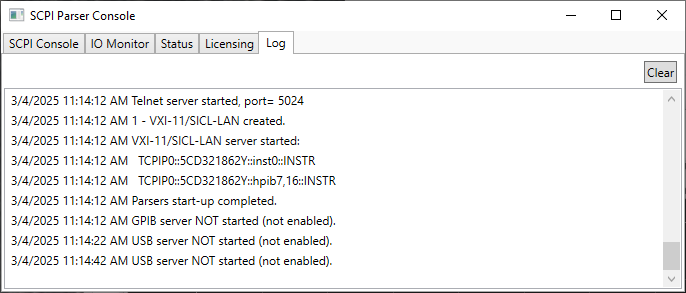The SCPI Parser Console window helps you monitor the VNA's remote interface. You can send single SCPI/GPIB commands from the analyzer keyboard. This window can also be used to capture the SCPI traffic used over HiSLIP.
Type a valid command, with appropriate arguments and press enter.
Use the arrow keys to recall previous commands.
See also:
Tabs in this window include the following:
![]()
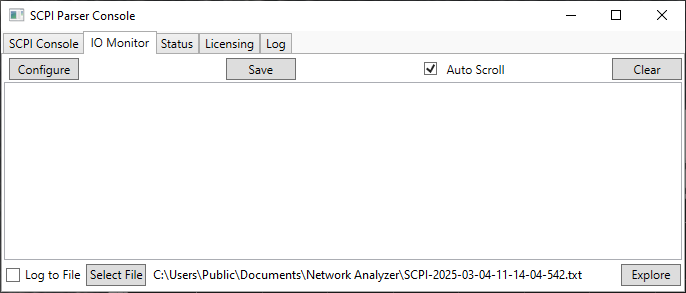
IO Monitor enables monitoring activity on the remote control.
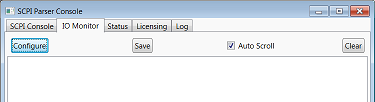
Clicking on the Configure button accesses the IO Monitor Configuration dialog to enable/disable this function.
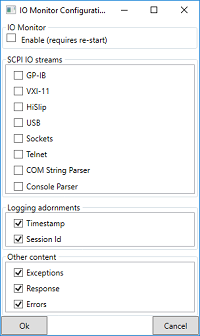
Enabling the IO monitor provides detailed error message with debug information.
Example of Error message:
On: -109, "Missing parameter; calc:par:def aaa<Err>
Off: -109, "Missing parameter"
Disabling the IO monitor increases measurement speed.
The Rescan button updates the status of the USB ports.
See also, The VNA as a USB Device.