Click Utility, then System, then Service, then Adjustment Routines...
At
the Adjustments selection, click System
Default Calibration. The
System Default
Calibration dialog is displayed
as shown below.
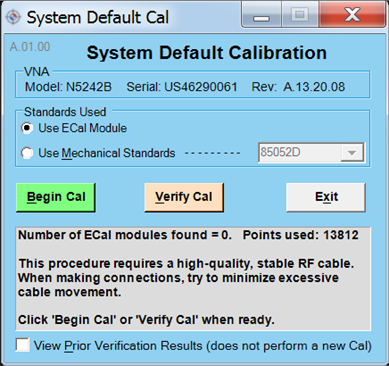
Select the calibration method (ECal or Mechanical Standards).
Click on the Begin Cal button to begin the calibration.
Follow the instructions displayed in the program.