Click Utility, then System, then Service, then Adjustment Routines...
At the Adjustments selection, click IF Gain Adj for mm Mode. The PNA IF Gain Adjustment for Wideband dialog is displayed as shown below.
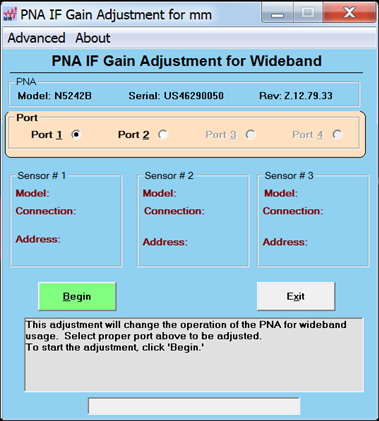
Select the first port to adjust. Each port with a frequency extender connected must be adjusted.
Click on the Begin button and follow the instructions displayed in the program.
Set up the power sensors then click OK. Up to three different power sensor configurations can be saved and recalled.
Follow the instructions displayed in the program.