Click Utility, then System, then Service, then Adjustment Routines...
At the Adjustments selection, click IF Response Adj. for mm Mode. The PNA IF Response for Millimeter Systems dialog is displayed as shown below.
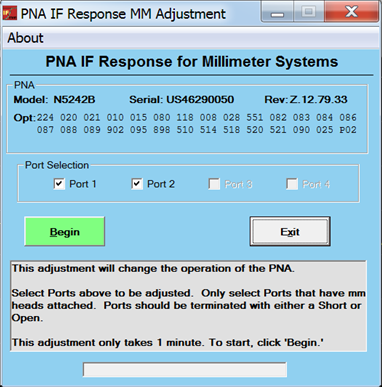
Select the ports to adjust that have frequency extenders (mm heads) attached.
Connect either a short or open to the ports.
Click on the Begin button.
Follow the instructions displayed in the program.