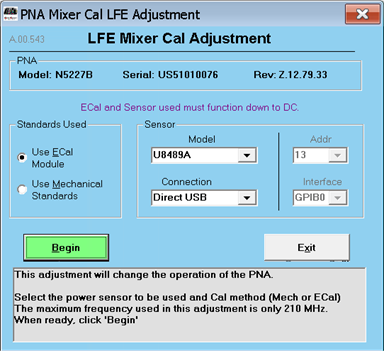LFE Receiver Adjustment
This program adjusts the Option 205 (2-port) or Option 425 (4-port)
Low Frequency Extension (LFE) receivers for a flat response across the
full frequency range. The range of this adjustment is 500 Hz to 210 MHz.
Learn more about LFE.
This adjustment is for service only; not for measurement calibration.
Required Equipment
See
list of supported power meters and sensors.
See VNA Accessories
Notes
The recommended power sensor
is the U8485A with Option 200 (DC - 33 GHz). The ECal module must function
down to DC. You must be logged onto the VNA as an Administrator
to perform an adjustment. Learn
more. |
Procedure
Click
Utility, then System, then Service,
then Adjustment
Routines...
At
the Adjustments selection, click LFE
Receiver Adjustment. The LFE
Mixer Cal Adjustment dialog
is displayed as shown below.
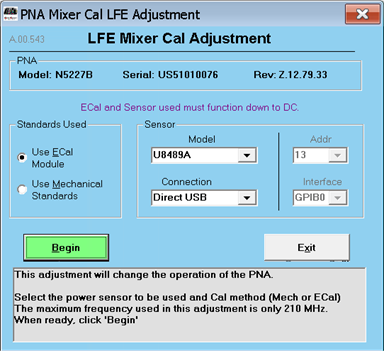
Select
the calibration method (ECal
or Mechanical
Standards).
Select
the power sensor.
Click
on the Begin
button and follow the
instructions displayed in the program.
Follow the instructions displayed in the
program.
Data Storage