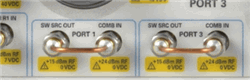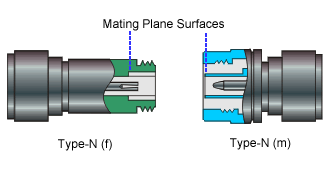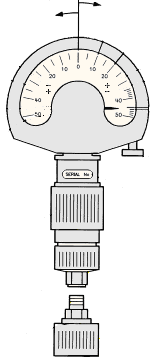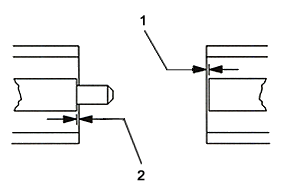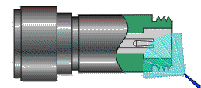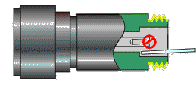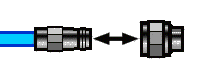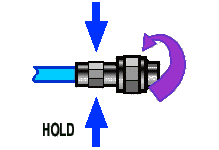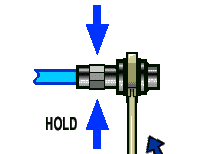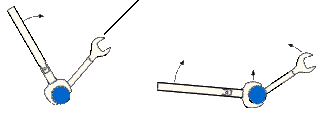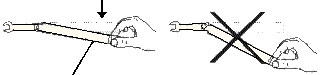Connector Care
Proper connector care is critical for accurate
and repeatable measurements. The following information will help you preserve
the precision and extend the life of your connectors - saving both time
and money.
Important
Note
All of the copper N5247A front-panel loops are
EXTREMELY
FRAGILE.
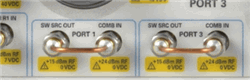
A maximum 8
inch/lbs of torque
should be applied to these connectors.
If more torque is applied, damage to the copper
semi-rigid cables WILL occur, causing measurement inaccuracy. |
Preventing Test Port Connector Damage
Handling
and Storing Connectors |
Do |
Do
Not |
Keep connectors clean
Protect connectors with plastic end
caps
Keep connector temperature same as
analyzer |
Touch mating-plane surfaces
Set connectors contact-end down
Store connectors loose in box or drawer |
Visual
Inspection |
Do |
Do Not |
Inspect connectors with magnifying
glass.
Look for metal debris, deep scratches
or dents |
Use a connector with a bent or broken
center conductor
Use a connector with deformed threads |
Cleaning
Connectors |
Do |
Do Not |
Clean surfaces first with clean,
dry compressed air
Use lint-free swab or brush
Use minimum amount of alcohol
Clean outer conductor mating surface
and threads |
Use
high pressure air (>60 psi)
Use any abrasives
Allow alcohol into connector support beads
Apply lateral force to center conductor |
Gaging
Connectors |
Do |
Do Not |
Inspect
and clean gage, gage primary and device tested
Use correct torque wrench
zero gage before use
Use multiple measurements and keep record of readings |
Use an out of specification connector
Hold connector gage by the dial |
Making
Connections |
Do |
Do Not |
Align
connectors first
Rotate only the connector nut
Use correct torque wrench |
Cross
thread the connection
Twist connector body to make connection
Mate different connector types |
Connector Care and Cleaning Supplies
Safety Reminders
When cleaning connectors:
- Always use protective eyewear when using compressed
air or nitrogen.
- Keep isopropyl alcohol away from heat, sparks and
flame. Use with adequate ventilation. Avoid contact with eyes, skin
and clothing.
- Avoid electrostatic discharge (ESD). Wear a grounded
wrist strap (having a 1 MW
series resistor) when cleaning device, cable or test port connectors.
- Cleaning connectors with alcohol shall only be done
with the instruments power cord removed, and in a well-ventilated
area. Allow all residual alcohol moisture to evaporate, and the fumes
to dissipate prior to energizing the instrument.
About Connectors
Connector Service Life
Even though calibration standards, cables, and test set connectors are
designed and manufactured to the highest standards, all connectors have
a limited service life. This means that connectors can become defective
due to wear during normal use. For best results, all connectors should
be inspected and maintained to maximize their service life.
Visual Inspection should be
performed each time a connection is made. Metal particles from connector
threads often find their way onto the mating surface when a connection
is made or disconnected. See Inspection
procedure.
Cleaning the dirt and contamination
from the connector mating plane surfaces and threads can extend the service
life of the connector and improve the quality of your calibration and
measurements. See Cleaning
procedure.
Gaging connectors not only provides
assurance of proper mechanical tolerances, and thus connector performance,
but also indicate situations where the potential for damage to another
connector may exist. See Gaging
procedure.
Proper connector care and connection techniques
yield:
• |
Longer
Service Life |
• |
Higher
Performance |
• |
Better
Repeatability |
Connector Grades and Performance
The three connector grades (levels of quality) for the popular connector
families are listed below. Some specialized types may not have all three
grades.
Production
grade connectors are the lowest grade and the least expensive. It
is the connector grade most commonly used on the typical device under
test (DUT). It has the lowest performance of all connectors due to
its loose tolerances. This means that production grade connectors
should always be carefully inspected before making a connection to
the analyzer. Some production grade connectors are not intended to
mate with metrology grade connectors.
Instrument
grade is the middle grade of connectors. It is mainly used in and
with test instruments, most cables and adapters, and some calibration
standards. It provides long life with good performance and tighter
tolerances. It may have a dielectric supported interface and therefore
may not exhibit the excellent match of a metrology grade connector.
Metrology
grade connectors have the highest performance and the highest cost
of all connector grades. This grade is used on calibration standards,
verification standards, and precision adapters. Because it is a high
precision connector, it can withstand many connections and disconnections
and, thus, has the longest life of all connector grades. This connector
grade has the closest material and geometric specifications. Pin diameter
and pin depth are very closely specified. Metrology grade uses an
air dielectric interface and a slotless female contact which provide
the highest performance and traceability.
Note: In general,
Metrology grade connectors should not be mated with Production grade connectors.
Adapters as Connector Savers
Make sure to use a high quality (Instrument grade or better) adapter
when adapting a different connector type to the analyzer test ports. It
is a good idea to use an adapter even when the device under test is the
same connector type as the analyzer test ports. In both cases, it will
help extend service life, and protect the test ports from damage and costly
repair.
The adapter must be fully inspected before connecting it to the analyzer
test port and inspected and cleaned frequently thereafter. Because calibration
standards are connected to the adapter, the adapter should be the highest
quality to provide acceptable RF performance and minimize the effects
of mismatch.
Connector Mating Plane Surfaces
An important concept in RF and microwave measurements is the reference
plane. For a network analyzer, this is the surface that all measurements
are referenced to. At calibration, the reference plane is defined as the
plane where the mating plane surfaces of the measurement port and the
calibration standards meet. Good connections (and calibrations) depend
on perfectly flat contact between connectors at all points on the mating
plane surfaces (as shown in the following graphic).
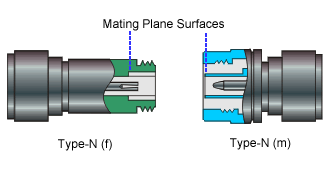
Gaging Fundamentals
Connector gages are important tools used to measure center conductor
pin depth in connectors. Connector pin depth, measured in terms of recession
or protrusion, is generally the distance between the mating plane and
the end of the center conductor, or the shoulder of the center conductor
for a stepped male pin.
Typical Connector Gage
RECESSION |
PROTRUSION |
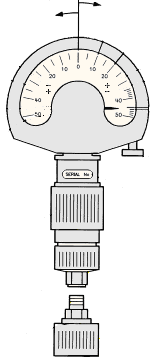
|
Recession and Protrusion
Pin depth is negative (recession) if the center conductor is recessed
below the outer conductor mating plane, usually referred to as the "reference
plane". Pin depth is positive (protrusion) if the center conductor
projects forward from the connector reference plane.
Pin Depth
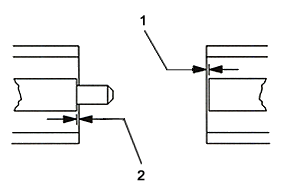
1. Recession of female contact
2. Recession of male pin shoulder
Difference with Type-N Connectors
Type-N connectors have the mating plane of the center conductors offset
from the connector reference plane. In this case the zero setting "gage
primarys" generally offset the nominal distance between the center
conductor mating plane and the connector reference plane.
When to Gage Connectors
- Before using a connector or adapter the first time.
- When visual inspection or electrical performance
suggests the connector interface may be out of range.
- After every 100 connections, depending on use.
Connector Gage Accuracy
Connector gages (those included with calibration and verification kits),
are capable of performing coarse measurements only. This is due to the
repeatability uncertainties associated with the measurement. It is important
to recognize that test port connectors and calibration standards have
mechanical specifications that are extremely precise. Only special gaging
processes and electrical testing (performed in a calibration lab) can
accurately verify the mechanical characteristics of these devices. The
pin depth specifications in the Keysight calibration kit manuals provide
a compromise between the pin depth accuracy required, and the accuracy
of the gages. The gages shipped with calibration and verification kits
allow you to measure connector pin depth and avoid damage from out-of-specification
connectors.
Note: Before gaging
any connector, the mechanical specifications provided with that connector
or device should be checked.
To Gage Connectors
Wear a grounded wrist strap (having a 1 MW
series resistor).
Select proper gage for device under test (DUT).
Inspect
and clean gage, gage primary, and DUT.
Zero
the connector gage.
While holding gage
by the barrel, carefully connect gage primary to gage. Finger-tighten
connector nut only.
Use proper torque
wrench to make final connection. If needed, use additional wrench
to prevent gage primary (body) from turning. Gently tap the barrel
to settle the gage.
The gage pointer
should line up exactly with the zero mark on gage. If not, adjust
"zero set" knob until gage pointer reads zero. On gages
having a dial lock screw and a movable dial, loosen the dial lock
screw and move the dial until the gage pointer reads zero. Gages
should be zeroed before each set of measurements to make sure
zero setting has not changed.
Remove gage primary.
Gage
the device under test.
While holding gage
by the barrel, carefully connect DUT to gage. Finger-tighten connector
nut only.
Use proper torque
wrench to make final connection and, if needed, use additional
wrench to prevent DUT (body) from turning. Gently tap the barrel
to settle the gage.
Read gage indicator
dial for recession or protrusion and compare reading with device
specifications.
Caution:
If the gage indicates excessive protrusion
or recession, the connector should be marked for disposal or sent out
for repair.
For maximum
accuracy, measure the device a minimum of three times and take an
average of the readings. After each measurement, rotate the gage a
quarter-turn to reduce measurement variations.
If
there is doubt about measurement accuracy, be sure the temperatures
of the parts have stabilized. Then perform the cleaning, zeroing,
and measuring procedure again.
Connector Care Procedures
To Inspect Connectors
Wear a grounded wrist strap (having a 1 MW
series resistor).
Use a magnifying glass (>10X)
and inspect connector for the following:
Badly worn plating or deep scratches
Deformed threads
Metal particles on threads and mating plane surfaces
Bent, broken, or mis-aligned center conductors
Poor connector nut rotation
Caution: A damaged
or out-of-specification device can destroy a good connector attached to
it even on the first connection. Any connector with an obvious defect
should be marked for disposal or sent out for repair.
To Clean Connectors
Wear a grounded wrist strap (having a 1 MW
series resistor).
Use clean,
low-pressure air to remove loose particles from mating plane surfaces
and threads. Inspect connector thoroughly. If additional cleaning
is required, continue with the following steps.
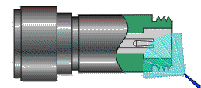
Moisten–do not saturate–a lint-free swab with isopropyl
alcohol. See Cleaning Supplies for
recommended type.
Clean
contamination and debris from mating plane surfaces and threads. When
cleaning interior surfaces, avoid exerting pressure on center conductor
and keep swab fibers from getting trapped in the female center conductor.
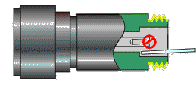
Let alcohol
evaporate–then
use compressed air to blow surfaces clean.
Inspect
connector. Make sure no particles or residue remains.
If defects
are still visible after cleaning, the connector itself may be damaged
and should not be used. Determine the cause of damage before making
further connections.
To Make Connections
Wear a grounded wrist strap (having a 1 MW
series resistor).
Inspect, clean, and gage connectors. All connectors
must be undamaged, clean, and within mechanical specification.
Carefully
align center axis of both devices. The center conductor pin–from the male connector–must slip concentrically into
the contact finger of the female connector.
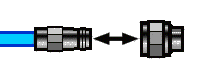
Carefully
push the connectors straight together so they can engage smoothly.
Rotate the connector nut (not the device itself) until finger-tight,
being careful not to cross the threads.
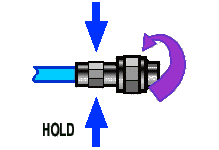
Use a
torque wrench to make final connection. Tighten until the "break"
point of the torque wrench is reached. Do not
push beyond initial break point. Use additional wrench, if needed,
to prevent device body from turning.
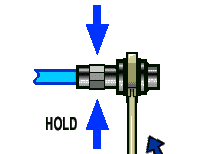
To Separate a Connection
Support the devices to avoid any twisting, rocking
or bending force on either connector.
Use an open-end wrench to prevent the device body
from turning.
Use another open-end wrench to loosen the connector
nut.
Complete the disconnection by hand, turning only the
connector nut.
Pull the connectors straight apart.
To Use a Torque Wrench
Make sure torque wrench is set to the correct torque
setting.
Position
torque wrench and a second wrench (to hold device or cable) within
90° of each other
before applying force. Make sure to support the devices to avoid putting
stress on the connectors.
|
HOLD |
|
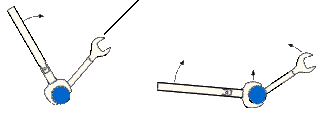
|
CORRECT
METHOD |
INCORRECT METHOD
|
(TOO
MUCH LIFT) |
Hold torque wrench lightly at the end of handle–then
apply force perpendicular to the torque wrench handle. Tighten until
the "break" point of the torque wrench is reached. Do
not push
beyond initial break point.
TORQUING DIRECTION |
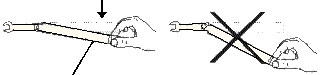
|
STOP
WHEN HANDLE BEGINS TO YIELD |
To Handle and Store Connectors
Install protective end caps when connectors are not
in use.
Never store connectors, airlines, or calibration standards
loose in a box. This is a common cause of connector damage.
Keep connector temperature the same as analyzer. Holding
the connector in your hand or cleaning connector with compressed air
can significantly change the temperature. Wait for connector temperature
to stabilize before using in calibration or measurements.
Do not touch mating plane surfaces. Natural skin oils
and microscopic particles of dirt are difficult to remove from these
surfaces.
Do not set connectors contact-end down on a hard surface.
The plating and mating plane surfaces can be damaged if the interface
comes in contact with any hard surface.
Wear a grounded
wrist strap and work on a grounded, conductive table mat. This helps
protect the analyzer and devices from electrostatic discharge (ESD).