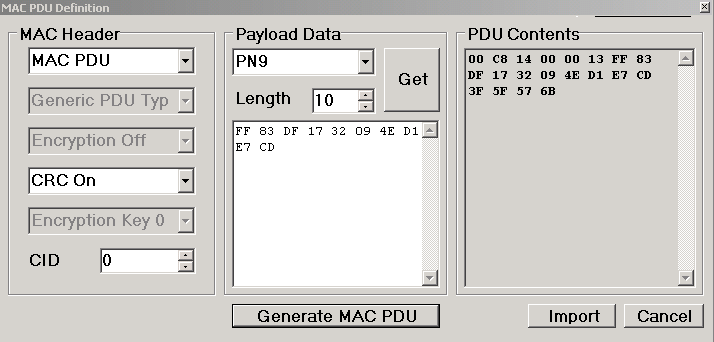
With USER selected in the Data Type Entry window, clicking the MAC PDU Editor button displays a window to define MAC parameters for user-defined data in downlink or uplink bursts.
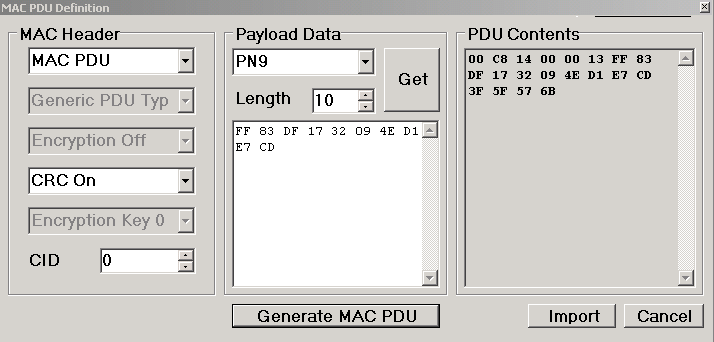
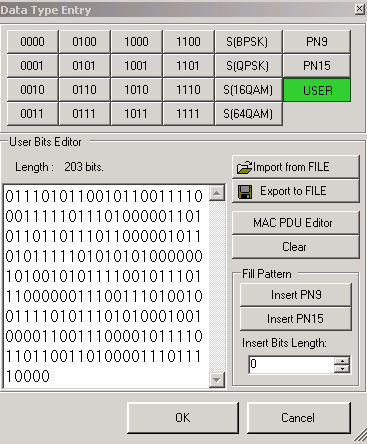
|
|
You must set the Modulation Type, Coding Rate Type and OFDM Symbol Length in the burst editing window before creating the MAC PDU. These parameters determine the payload length (bytes) which must match the total length of the data in the User Bits Editor. See MAC Editor example.
|
Click this cell to select the MAC PDU type.
|
MAC PDU |
includes the header (6 bytes) and CRC (4 bytes). |
|
RAW |
generates only the payload bytes. |
This cell is fixed to Generic PDU Type and cannot be edited.
This cell is fixed to off. The software does not support encryption.
Select whether you want a CRC (cyclic redundancy check) code added to the burst.
|
CRC On |
adds CRC to the burst. This appends 4 bytes at the end of the payload data. |
|
CRC Off |
does not add CRC to the burst. |
Encryption Key
This cell is fixed to Encryption Key 0. The software does not support encryption.
Use this cell to enter the connection identifier of the subscriber station that is targeted to receive the data. Accepted values are 0 to 65535, step size 1. The default is 0.
From the drop down menu, select the type of payload data for the MAC header.
|
0000 through 1111 |
selects FIX4 (fixed 4-bit patterns) types. Default is 0000. |
|
S(BPSK) through |
selects a test sequence for the receiver test that is specified in the standard (section 8.3.11.1). |
|
PN9 |
selects pseudo random sequence numbers. |
|
Data from Hex |
imports previously saved hexadecimal data from a file. |
|
User Entered Data |
allows you to enter hexadecimal user data by typing directly into the available space, copying/pasting data using Ctrl-C/Ctrl-V, or importing from a file. |
Use this cell to set the payload length in bytes (1 to 2048, step size 1). This length equals the payload length from the burst view not including 6 bytes for the MAC header and 4 bytes for the CRC if they are selected. The default is 1.
|
|
generates the payload data determined by your payload data selection and length and imports it into the payload data box (bottom mid-pane). |
|
|
adds the header and CRC bytes (if selected) and inserts the data in the PDU Contents pane. |
The PDU contents pane displays the PDU contents with the selected MAC Header overhead when you click Generate MAC PDU.
|
|
If the payload data box contains a different number of data bytes than the specified payload data length value, the software will either pad the remaining length with hexadecimal FF or truncate the data if there are too many bytes. The result will be shown in PDU Contents. |
|
|
inserts the bit sequence from the PDU Contents box at the cursor into the User Bits Editor box in Data Type Entry window. |
|
|
discards all changes and returns to the Data Type Entry window. |