 in the tree view displays the Project Property table
in the parameter view of
the main window.
in the tree view displays the Project Property table
in the parameter view of
the main window.Clicking Project in the tree view displays the Project Property table
in the parameter view of
the main window.
in the tree view displays the Project Property table
in the parameter view of
the main window.
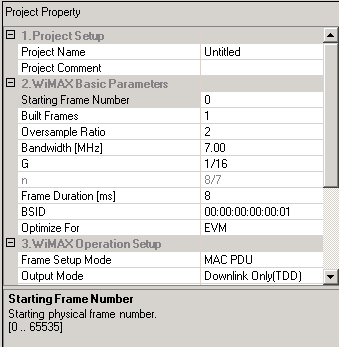
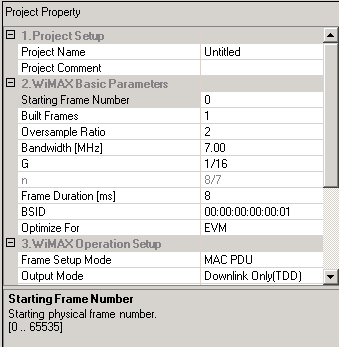
Project Name
Use this cell to enter a project name for the waveform. The alphanumeric text entered in this cell appears in the signal generator user interface after the configuration is downloaded to the instrument. The signal generator only recognizes project names that use only the following characters:
A through Z
0 through 9
$ & _ # + - [ ]
If unsupported characters appear in a configuration name, the signal generator generates a file name not found error (Error: -256) when you download the configuration to the instrument. The maximum length for file names is 8 characters.
Project Comment
Use this cell to enter project comments for a configuration file. If you save the Signal Studio configuration, the information you enter can be useful to anyone using the configuration in the future. This information is not downloaded to the signal generator. The maximum length for comments is 32 characters.
Use this cell to set the starting physical frame number (frame number offset) for waveform generation. The range is 0 to 65535.
Use this cell to set the number of frames to be generated. Enter a number from 1 to 16 (step size 1). These frames will all have the same configuration but the frame number will increment. Data patterns will be continuous across the frames for each burst.
Use this cell to specify the number of times that the waveform is oversampled. Accepted values are 1 or 2. The default setting of 2 doubles the sampling clock rate. When adding real-time noise, see Noise Bandwidth Factor.
Use this cell to select the bandwidth of the WiMAX signal to be generated. Only values specified in the standard are selectable. The default is 7 MHz. The sampling ratio (n), is changed automatically when the bandwidth is changed.
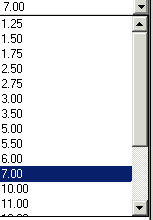
Use this cell to select the guard time. Selections include 1/4, 1/8, 1/16, and 1/32. The default is 1/16.
Guard time is the ratio of the cyclic prefix or guard interval time to the useful signal time. When you add a guard time, the back portion of useful signal time is copied and appended to the front.The guard time between each symbol helps receivers overcome the effects of multipath delays.
The value for n (also referred to as sampling factor or Fs/BW) is automatically set based on the bandwidth as specified in the standard. It changes automatically if the bandwidth is changed.
Frame Duration
Use this cell to select one of the frame durations (ms) allowed by the standard. In continuous mode, the end of the last burst specifies the frame size. The default is 8 ms.
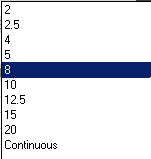
Use this cell to set the base station identifier (BSID). Accepted values are 00:00:00:00:00:00 to FF:FF:FF:FF:FF:FF (six bytes in hexadecimal).
Use this cell to select the desired correction mode for the generated waveform. EVM (error vector magnitude) is the default mode optimized for better EVM for receiver testing. ACPR (adjacent channel power ratio) reduces the out-of-band emission for component test.
|
|
With a guard time (G) selection of 1/32, optimizing for EVM is strongly recommended. |
Use this cell to choose the MAC PDU or Physical mode to configure the frame structure. See Frame Setup Modes.
|
MAC PDU |
Use this mode to specify WiMAX signal parameters in terms of the data (MAC PDUs) to be transmitted. In this mode, the software generates the Physical mode information automatically. The tree view displays MAC-Downlink and MAC-Uplink. |
|
Physical |
Use this mode to specify WiMAX signal parameters in terms of the downlink or uplink bursts. The tree view displays only Physical. |
In the MAC PDU frame setup mode, use this cell to select what will actually be included in the generated waveform.
|
|
The frame plot view shows non-transmitted parts in a grayed out color. If a portion is not transmitted, a gap is shown in the frame for that period of time. |
|
Downlink Only (TDD) |
Only the downlink is included in the generated waveform. In this mode, you can configure an uplink to provide information for the UL-MAP and the UCD without having the uplink signal actually included in the waveform. |
|
Downlink Only (FDD) |
The entire frame time is used for the downlink since the uplink is transmitted on a different frequency. |
|
Uplink Only (TDD) |
Only the uplink is included in the generated waveform. It starts at some delay from the frame start time based on the Downlink Ratio setting. |
|
Uplink Only (FDD) |
The entire frame is used for the uplink. The uplink starts at the beginning of the frame. |
|
Both DL and UL (TDD) |
The waveform includes both the downlink and the uplink as configured. |
 )
at the division point.
)
at the division point.Use this cell to select a NORMAL or INVERTED spectrum.
As a signal propagates normally through the different functional blocks of a receiver (for example, the mixer block), the signal spectrum may be inverted. Using this feature facilitates realistic testing of receiver functional blocks that would normally be presented with a mirrored spectrum signal. The default setting is NORMAL.
|
Normal |
When NORMAL is selected, the spectrum is not inverted. |
|
Inverted |
When INVERTED is selected, the Q channel is inverted, resulting in a mirrored spectrum. |
Use these cells to select the type of signal output for each marker. The markers are set to go high for selected events.
|
|
The software uses Marker3 to control the RF blanking and Marker4 for ALC settings. These settings should NOT be changed unless you are knowledgeable of how the changes will affect the waveform playback. See also Marker Setting under Signal Generator Settings. |
|
None |
This choice selects no signal output. This is the default for Marker2. |
|
Waveform Start |
This choice selects high signal output at the start point of the waveform. |
|
Frame Start |
This choice selects high signal output at each frame start. This is the default for Marker1. |
|
Burst Envelope |
This choice selects high signal output when the burst (except for gap) is active. This is the default for Marker3. |
|
ALC Hold |
This choice assigns a specific marker to activate the automatic leveling control (ALC) function. When enabled, the ALC constantly monitors and controls the RF output power of the signal generator. This is the default setting for Marker4. |
|
|
Adding the following impairments has the effect of "tilting" the imaginary axis of the modulator and setting a gain offset "stretching" the real axis range and "shortening" the imaginary axis range. |
Use this cell to add quadrature skew impairment (
Use this cell to add quadrature gain impairment to the generated waveform. This affects the waveform data so it applies to both the RF and baseband I/Q outputs.
The Baseband Quadrature Angle (angle) and the Baseband Quadrature Gain (gain) values are used to modify the output I and Q data according to the following equations:
I (output) = I (input) + Gs * Q (input)
Q (output) = Gc* Q (input)
where:
Gs = Gain * sin (angle) and
Gc = Gain * cos (angle)