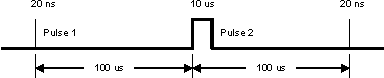
The purpose of the pulse modulation alignment is to insure that the I/Q modulated signal and the pulse modulation signal (marker event 4) reach the pulse modulator at exactly the same time. This alignment insures the best on/off ratio and the proper pulse width at the RF output. This alignment works best with the PSG and options 1E6 or UNW. The ESG pulse modulator has longer rise and fall times, making it more difficult to get an exact alignment.
The pulse modulation alignment includes a coarse adjustment and a fine alignment. The coarse adjustment is designed to get the I/Q modulated signal and the pulse modulation signal within the fine alignment tuning range. The coarse adjustment rotates the marker data relative to the IQ data in the actual waveforms. For each course delay change the waveform must be re-downloaded.The coarse and fine adjustments are made by using the Modulation Alignment parameters found on the Event Delay dialog. The coarse adjustment is only necessary if the fine alignment tuning range is exceeded. Start with the fine alignment process assuming the system is configured with matched cables.
The alignment process requires a signal with two pulses, and a high speed digitizing oscilloscope. Use the default parameter values unless otherwise noted below. Corrections are not required and should be disabled. If at any time during the procedure you are unable to see the 20 ns pulse, increase the pulse width to 100 ns or more and perform a coarse adjustment by changing your cable lengths or by entering values in the Coarse Pulse Modulation Alignment parameters. Be sure to download and play the signal after changing the pulse width or after changing the Coarse Pulse Modulation Alignment parameters. The 10 us pulse is needed for the ALC to level correctly.
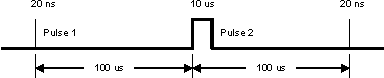
Pulse modulation alignment signal
The internal Arb may produce a pulse modulation
signal that is 10 ns less than the specified, and is only seen on PSGs
using firmware revisions earlier than C.04.71. Click here for ![]() Signal Generator Adjustment.
Signal Generator Adjustment.
The following procedure was done using a Wideband I/Q configuration (E8267D Option 015 and N6030A) and an Keysight Technologies 54855A Infiniium Oscilloscope.
Start the N7620B software and select the desired configuration (Wideband I/Q or External I/Q).
Disable Corrections. Verify that Enable Corrections is not checked on the Download menu.
Set the Pulse Width to 20 ns.
It may be necessary to increase the pulse width to 100 ns, just to see a pulse, when the alignment is way out of adjustment.
Create another pulse.
Set the Pulse Width to 10 μs.
Create a new Pattern.
Add two items to the pattern.
Set the Repetition Interval of the first item to 100 μs.
Set the second item to New Pulse 2 and set the Repetition Interval to 100 μs.
Set the RF Frequency to 4 GHz, or a frequency that the Infiniium scope can capture.
Download and Play the pattern.
Connect the output of the signal generator to Channel 1 of the Infiniium scope.
Connect Marker 1 Out of the Arb to the Auxiliary Trigger input of the scope.
Adjust the scope to view the pulsed signal. Autoscale will get the scope close. You may need to verify that the Trigger is not "Auto" but "Trig'd".
Find the 20 ns pulse and set the Horizontal Time to 5 ns per division.
If the 20 ns pulse cannot be found, the external I/Q and pulse modulation marker cable lengths must be changed. To find the 20 ns pulse, turn ALC and Pulse Modulation Off. The 20 ns pulse should now be visible. Note the position. Now turn Pulse Modulation On, and I/Q Modulation Off. The 20 ns pulse should reappear but in a different location on the oscilloscope. Measure the time difference between the two signals, then adjust the lengths of the I/Q and pulse modulation cables to align the signals.
From the dialog, adjust the Pulse Modulation Alignment to maximize the pulse width.
When misaligned, the pulse width is always less than 20 ns. With proper pulse modulation alignment, the pulse width should be 20 ns.
The following figures illustrate the 20 ns pulse before and after proper pulse modulation alignment.