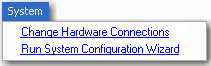
The System menu consists of the following menu items:
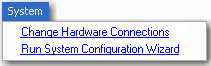
These menu items are used to configure the I/O (input/output) instrument interfaces and establish communication between the PC, signal generator, and spectrum/signal analyzer. Interface connections available include GPIB and LAN. You can also view the system details of the current hardware configuration, view the connection diagrams of supported systems, run an instrument self test, or change to a simulated hardware configuration.
The signal generator menu item uses the dialog window shown below for I/O configuration. The analyzer uses an identical dialog form for I/O connection.
This menu item starts the System Configuration Wizard at  step 2,
where you select a specific system from a list of configured systems,
or configure a new hardware system.
step 2,
where you select a specific system from a list of configured systems,
or configure a new hardware system.
This menu item starts the System Configuration Wizard, where you configure
a new hardware system from a list of supported
configurations. You also access this from the Connect
to Instrument button  on the tool bar.
on the tool bar.