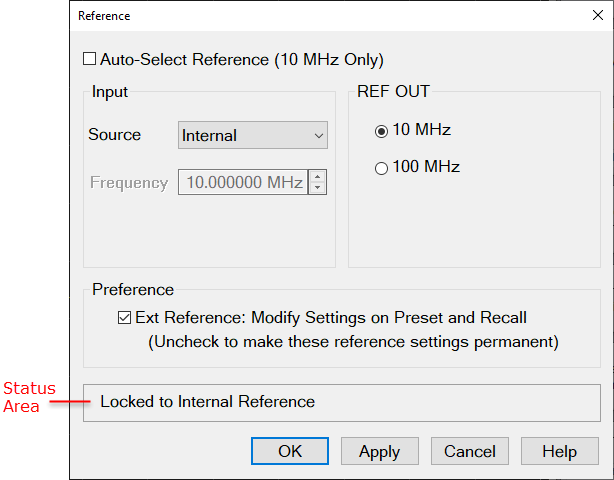
This topic applies to NA520xA PNA-X Pro models only.
The frequency reference can be set to use the internal reference in the VNA or use an external reference connected to the REF IN connector on the rear panel.
The REF IN on the rear panel accepts an external frequency reference from 10 MHz to 200 MHz. The REF OUT connector on the rear panel is used to connect the frequency reference to other test equipment.
In this topic:
|
Using Hardkey/SoftTab/Softkey |
Using Menus: |
|
Press Setup > Internal Hardware > Reference... |
|
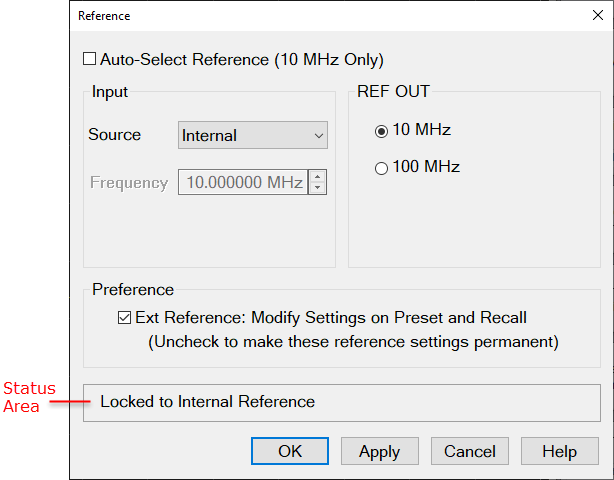
Enabled by default.
If 10-MHz signal is detected on REF IN, then...
"Source" displays "REF IN" and is grayed out.
"Frequency" displays "10.000000 MHz" and is grayed-out.
Status area indicates it is locked to REF IN 10MHz.
If no signal is detected on REF IN, then...
"Source" displays "Internal" and is grayed out.
Status area indicates it is locked to Internal.
If signal is detected but is not equal to 10 MHz then...
Status area indicates "Error: Reference is Unlocked."
User may choose one of three inputs: Internal, REF IN, CLK1 IN.
If "Auto Select Reference (10 MHz Only)" is enabled, this is grayed out and will display either "Internal" or "REF IN."
If the selected input is "REF IN," then you may enter a "Frequency" value from 10 MHz to 200 MHz. Within this range, you can lock to any 20-Hz increment. The PNA-X Pro is able to lock to even more frequencies than the specified 20-Hz increments and corrects any input value to the closest supported frequency.
Default is 10 MHz.
You may select 10 MHz or 100 MHz.
This checkbox is also found on the Preferences dialog (it is the same feature).
This is enabled by factory default.
If not enabled, then the user settings for the reference defined on this page will not be changed upon preset or recall of the instrument state.
This field indicates the status of the VNA reference circuit.
Messages include:
|
Message |
Description |
|---|---|
|
Locked to Internal Reference |
|
|
Locked to Ref In (10MHz) |
May also show other frequencies (20, 30, ...200) |
|
Locked to Clk1 In |
|
|
Locking to Clk1 In... |
|
|
Locking to Ref In... |
Similar to Clk1 In message above. |
|
Error: Reference is Unlocked |
displays this message if the loop took more than 1 second to lock. This message will be replaced by a "locked" message if the loop does achieve lock. |
If clicked, the settings are applied and the status area indicates the state of locking.
Changes in the dialog are not applied until you click "Apply" or "OK."
If clicked, the settings are applied and the status area indicates the new state.
Changes in the dialog are not applied until you click "Apply" or "OK."
Startup and Preset applies the default settings for this dialog.
Save/Recall recalls the settings for this dialog.
The Preference "Ext Reference: Modify Settings on Preset and Recall" is enabled by default. If you unselect it, then Startup, Preset and Recall will not change the settings of the External Reference.