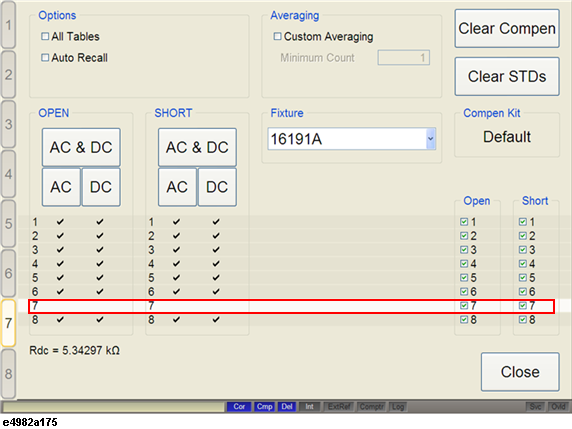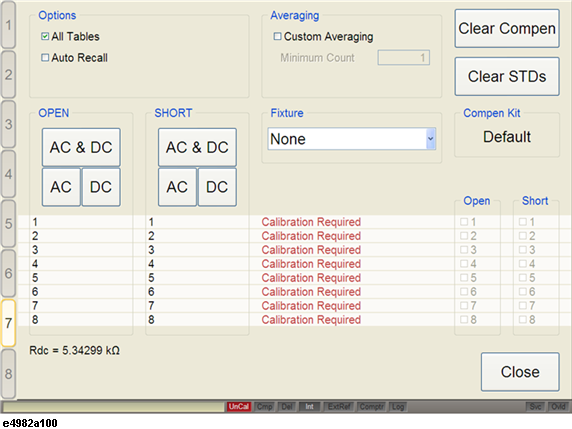
Other topics about Calibration and Compensation Functions
To start manual compensation, press Compen.
If the E4982A is not calibrated, the following window is observed:
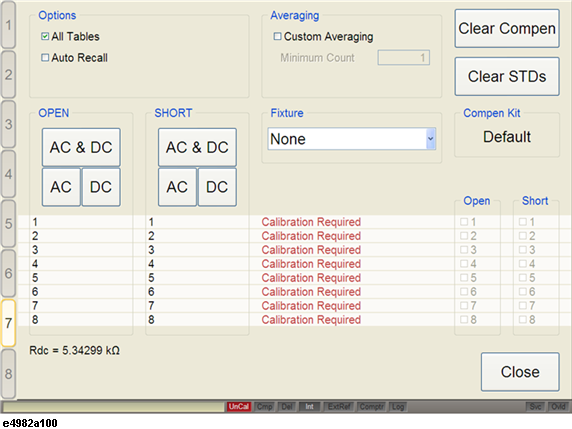
If the E4982A has been previously calibrated but not compensated, the following window is observed:
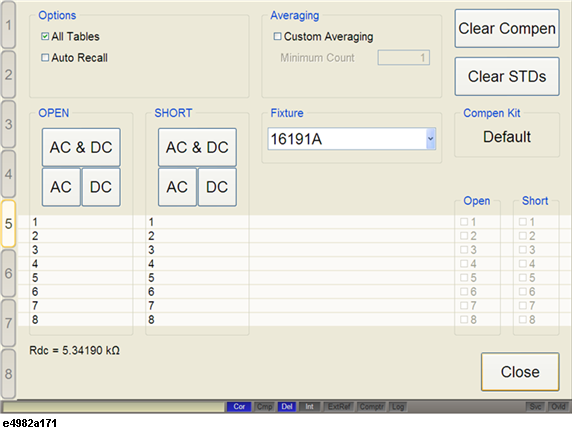
If the E4982A has been previously calibrated and compensated, the following window is observed:
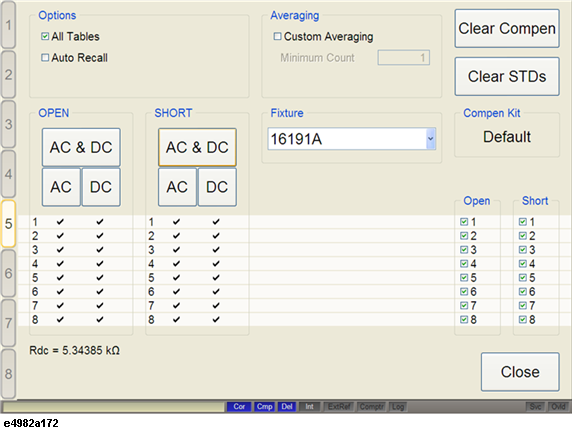
When you select the All Tables check box, compensation is performed for all tables.
When you select the Auto Recall check box, compensation data is stored and recalled every time the E4982A is turned ON.
When you select the Custom Averaging check box, compensation is performed the number of times entered in Minimum Count and then averaged.
Select the fixture you are using for compensation. The list of fixtures available are 16191A, 16192A, 16193A, 16194A, 16196A, 16196B, 16196C,16196D, 16197A and user defined fixtures.
This is the same as the selection in Performing Port Extension Compensation (Fixture Selection).
To execute compesation for Open and Short, perform either of the following:
Click AC & DC to compensate AC and DC.
Click AC to compensate only AC.
Click DC to compensate only DC.
Once all compensation has been performed, the corresponding check boxes under Open and Short are selected as shown below.
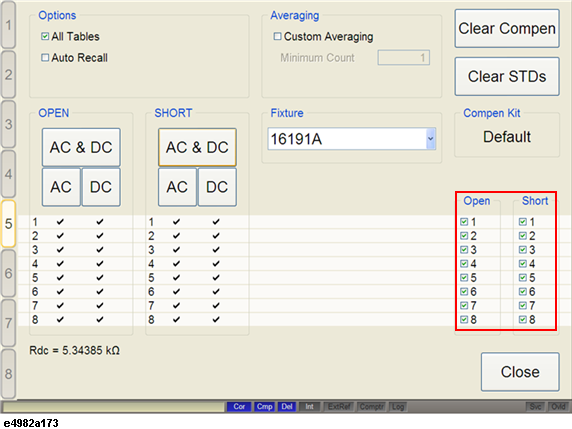
Executing Clear Compen clears the compensation data as well as clears the Open and Short status to uncompensated.
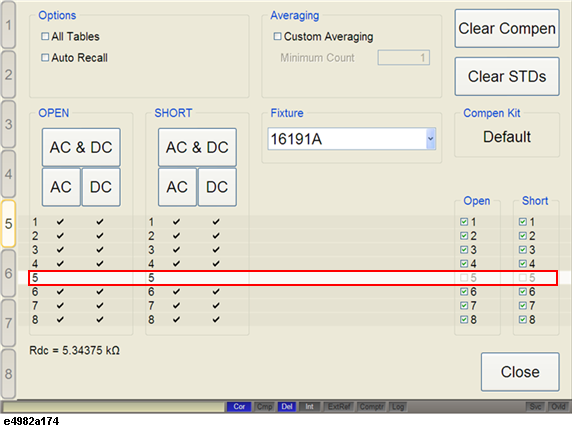
Executing Clear STDs clears the compensation data but maintains the Open and Short status as compensated.